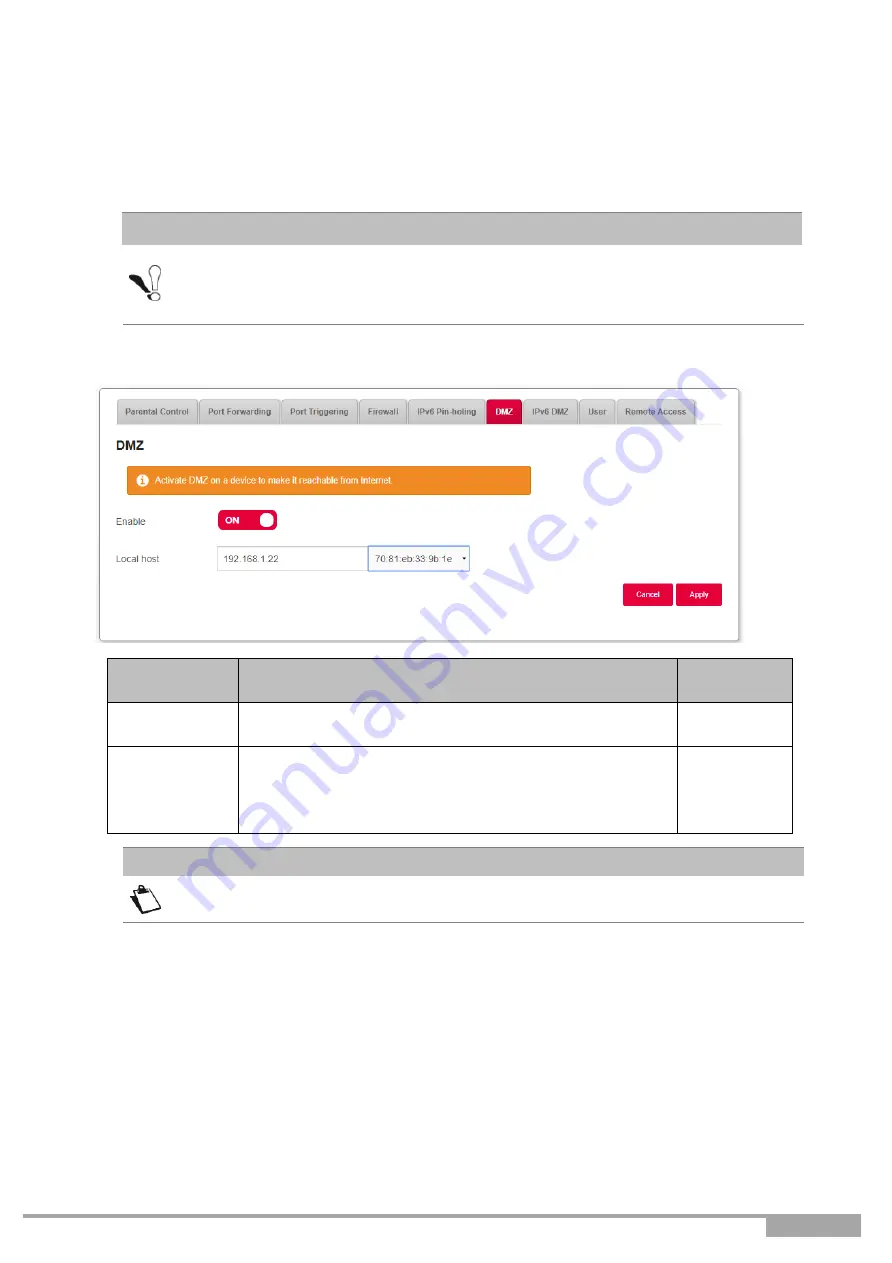
Sunrise Internet Box User Manual
Page 65
3.4.6
DMZ
Objective:
This "DMZ" (
D
e
M
ilitarized
Z
one) lets you access the server you selected directly via the
Internet without going through the "firewall."
•
In the
Access Control
menu, select
DMZ
. The following screen opens:
Field
Action
Default
value
Enable
Click on the
ON/OFF
button to activate or deactivate the
DMZ.
OFF
Local host
Enter the IP address of a server to activate the "DMZ"
and then access it directly from the Internet.
Note:
Click on the
Apply
button to confirm the address
or its deletion.
-
The feature
DMZ
zone is deactivated by default.
Note
Caution: This process presents an intrusion risk. It is therefore vital that you take
precautions so that no connections may be initiated to the local network.
Important
Содержание Internet Box
Страница 1: ......
Страница 9: ...Sunrise Internet Box User Manual Page 9 Figure 1 1 Home Network Overview ...
Страница 62: ...Page 62 Sunrise Internet Box User Manual Click on Custom button ...
Страница 124: ...Page 124 Sunrise Internet Box User Manual Click on The printer that I want isn t listed The following screen opens ...
















































