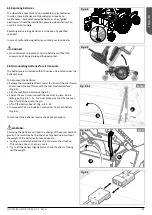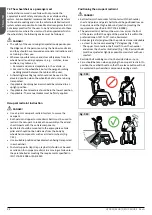27
EN
GLISH
Q700 M/M HD/F/R/UP-M/UP-F Rev.G
7.2 Using the Dahl Docking System
7.2.1 Mid Wheel Drive and Rear Wheel Drive Bases with
Sedeo Pro
NOTE:
This section for the Dahl Docking System only
applies to the MWD and RWD Bases with Sedeo Pro.
NOTE:
For Sedeo Pro Advanced see section 7.2.2.
NOTE:
This section does not apply to the FWD, Q700F,
Sedeo Pro Advanced UP or the Q700M HD.
CAUTION!
The installation should only be performed by a qualified
technician. Read all instructions carefully before
proceeding with the installation.
To install Docking Plate use Dahl Adaption Kit (MWD #503683
- RWD #501798)
3. Put the five screws through the lock plate, the mandatory
8 mm spacer and the selected optional spacers (grey in
picture) (Fig. 7.8).
WARNING!
Do not use any other screws than those supplied from Dahl
engineering (Part #502800 which is Quality 14.9 with Torx
Key Size 27). Standard screws will not be strong enough in the
event of a collision.
4. Mount the five screws together with the spacer/spacers
and the lock plate (A) on the underside of the chassis box
(Fig. 7.9).
1. Fit the 8 mm spacer onto the lock plate (Fig. 7.6).
2.
Use more spacers to achieve desired thickness with
regards to, for instance, user weight and tire pressure.
Additional spacers can be mounted under the locking
station (Fig. 7.7). To align the height of the lock plate
under wheelchair with the docking station fit spacers
between the docking station and the vehicle floor to raise
the docking station.
Fig. 7.6
Fig. 7.7
Fig. 7.8
1 mm
Optional,
max 3 mm
8mm
2 mm
Mandatory
Fig. 7.9
A
Содержание Quickie Q700 M
Страница 150: ...150 Q700 M M HD F R UP M UP F Rev G ...
Страница 151: ...151 Q700 M M HD F R UP M UP F Rev G ...