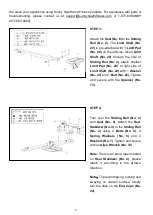5
ASSEMBLY INSTRUCTIONS
We value your experience using Sunny Health and Fitness products. For assistance with parts or
troubleshooting, please contact us at [email protected] or 1-877-90SUNNY
(877-907-8669).
STEP 1:
Remove 2
Bolts (No. 9)
and 2
Washers (No. 7)
from the
Front
Stabilizer (No. 3)
with
Allen Wrench
(No. 72)
.
Attach the
Front Stabilizer (No. 3)
to
the
Main Frame (No. 1)
using 2
Bolts (No. 9)
, and 2
Washers (No. 7)
that were removed. Tighten and
secure with
Allen Wrench (No. 72)
.
STEP 2:
Insert the 2
Bolts (No. 34)
into the
bottom hole (A) of
Main Frame (No.
1)
. Tighten with a
Spanner (No. 75)
.
Insert 2
Bolts (No. 34)
through the
Pedals (No. 35L/R)
into the upper
hole (B) of the
Main Frame (No. 1)
,
and tighten with a
Spanner (No. 75)
.
NOTE:
The
Pedals (No. 35L/R)
should rest on the bottom
Bolts (No.
34)
at the bottom hole (A).
Содержание SF-RW520050
Страница 3: ...2 EXPLODED DIAGRAM 1 EXPLODED DIAGRAM 2...
Страница 4: ...3 HARDWARE PACKAGE...
Страница 13: ......