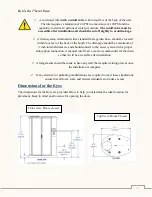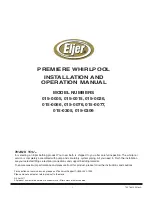Mystic Tan Kyss™
Owner’s Manual
16
Drain:
Activates the drain pump for additional time to remove any residual liquid waste. This
can be a result of additional interior cleaning or in preparation for cleaning and maintenance.
This is an especially handy feature to use prior to sump float cleaning and maintenance.
Handheld mode:
Handheld mode is activated to a provide a comfortable backdrop for applying
a manual spray session using a handheld spray unit. When handheld mode is activated, the lights,
heaters, and exhaust fans are activated, while the booth draws in filtered fresh air.
Staff Settings Page
The Staff Settings page provides access to adjust some of the booth variables. The chart below
provides the Setting, along with a short description, the default values, and the minimum and
maximum values for each setting. Values are adjusted by using the buttons on either side of the
setting to either raise or lower the value.
Setting
Default
Min. Value
Max. Value
Description
Speaker Volume
15
0
40
Volume for Booth Audio
Interior Light- Idle
100
0
255
Brightness while idle
Interior Light- Session
100
0
255
Brightness while running
Column Light Level
100
0
255
Brightness on side column
The Tech Support Button
Have you ever had trouble finding tech support help? Sitting on hold only to be redirected time
and again. No one enjoys that, so the Kyss put Tech Support right at your fingertips. So long as
you have network connectivity to the booth (remember the MT Connect™ icon), just touch the
bottom tab on the left of the Staff screen (or the Technical and Admin screens also). You will
immediately be able to send an email straight to our tech support team. No searching for contact
information or waiting on hold. Just touch any field in the form and a keyboard will appear.
Enter your Name
Enter your Email
Add a description
of your problem.
Send to Tech Support
Cancel request
and return to
previous screen