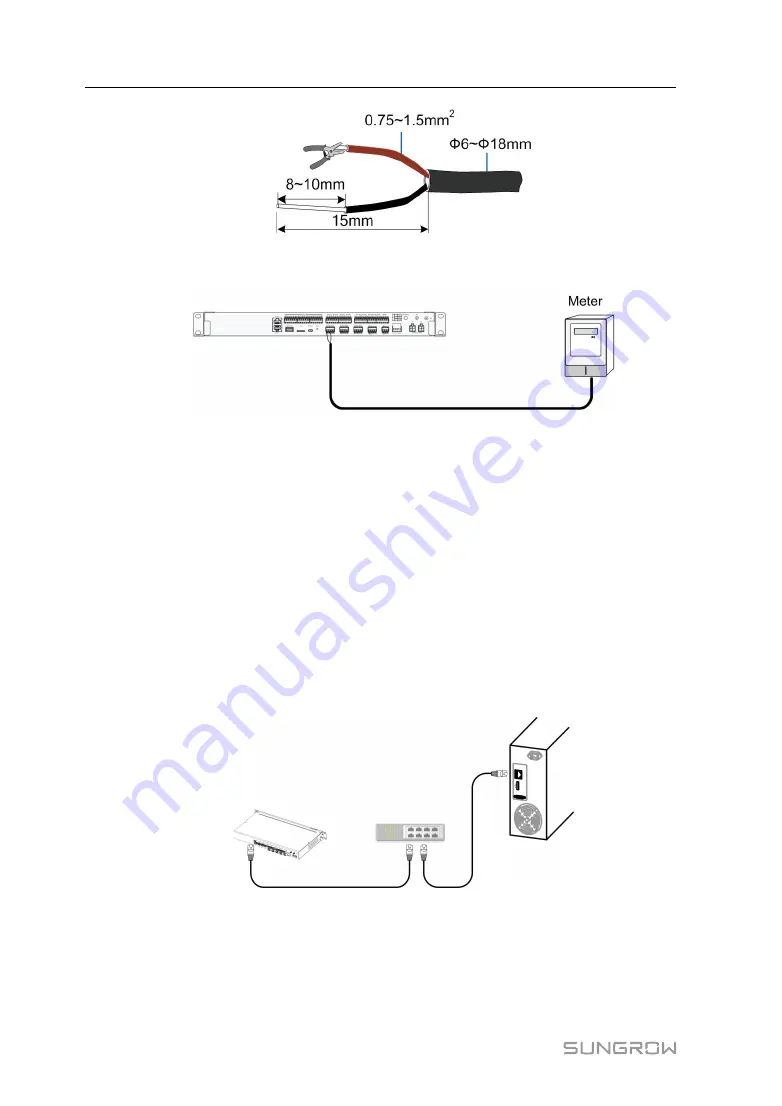
30
step 3
Connect the stripped cable to the RS485 port of the Logger3000, as shown in the figure
below.
-- -- E
En
nd
d
7.6.2 Ethernet Cable Connection
Connect the "Ethernet" port of the energy meter and the "Ethernet" port of the Logger
with a network cable.
7.7
Connecting to the Remote Monitoring Device
The Logger3000 is equipped with two Ethernet ports: ETH1 and ETH2. The function of
the ETH1 is reserved. The Logger3000 can be connected to the Ethernet switch and
router through the ETH2 port.
step 1
Insert one plug of the supplied network cable into the network port of the Ethernet
switch and the other plug into the ETH2 port of the Logger3000.
step 2
Configure network parameters.
-- -- E
En
nd
d
User Manual
Содержание Logger3000
Страница 2: ......
Страница 6: ......
Страница 14: ...8 f fiig gu ur re e 3 3 2 2 Star networking 3 Product Introduction User Manual...






























