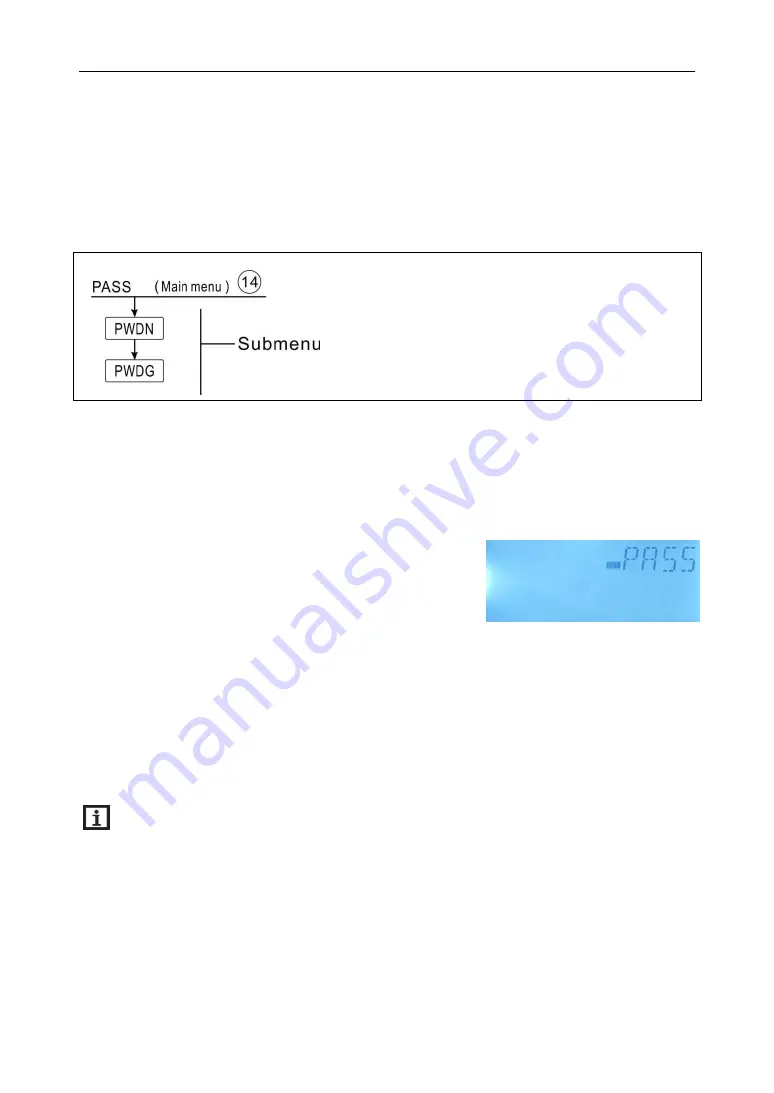
Instruction of SR91 Split Pressurized Solar Hot Water System
Page 43 of 49
►Press “SET” for 3 seconds, beeper sounds “di” 3 times, “YES” lighting, and it indicates
system is recovered to factory set.
►Press “ESC” return to the submenu
►Press “ESC” again, return to the main menu
8.12 PASS Password set
Manual Structure
Function Setting
Select PASS main menu,
►Press “SET” button, “PWDN 0000” displays on the screen,
►Press “SET” button again, the left first digital blinks, ask for entering the new password
►Press “+/-” button, to enter the first digital.
►Press “SET” button again, the second digital blinks,
►Press “+/-” button, to enter the second digital.
►Press “SET” button again, the third digital blinks,
►Press “+/-” button, to enter the third digital.
►Press “SET” button again, the forth digital blinks,
►Press “+/-” button, to enter the forth digital.
►Press “SET” button again, “PWDG 0000” displays on the screen, to enter the new
password again, after confirm the new password, “ OK” displays on the screen, it indicates
the new password setting successfully.
Note:
If the password is forgot, it is impossible to recover, but you can recover the
password to factory set, then you can reedit a password like above descript steps,
doing like following to recover to factory set.
Switch-off the power to controller
Hold down “ESC” button
Reconnect the power supply, when beeper sounds 3 di di di, and then release




















