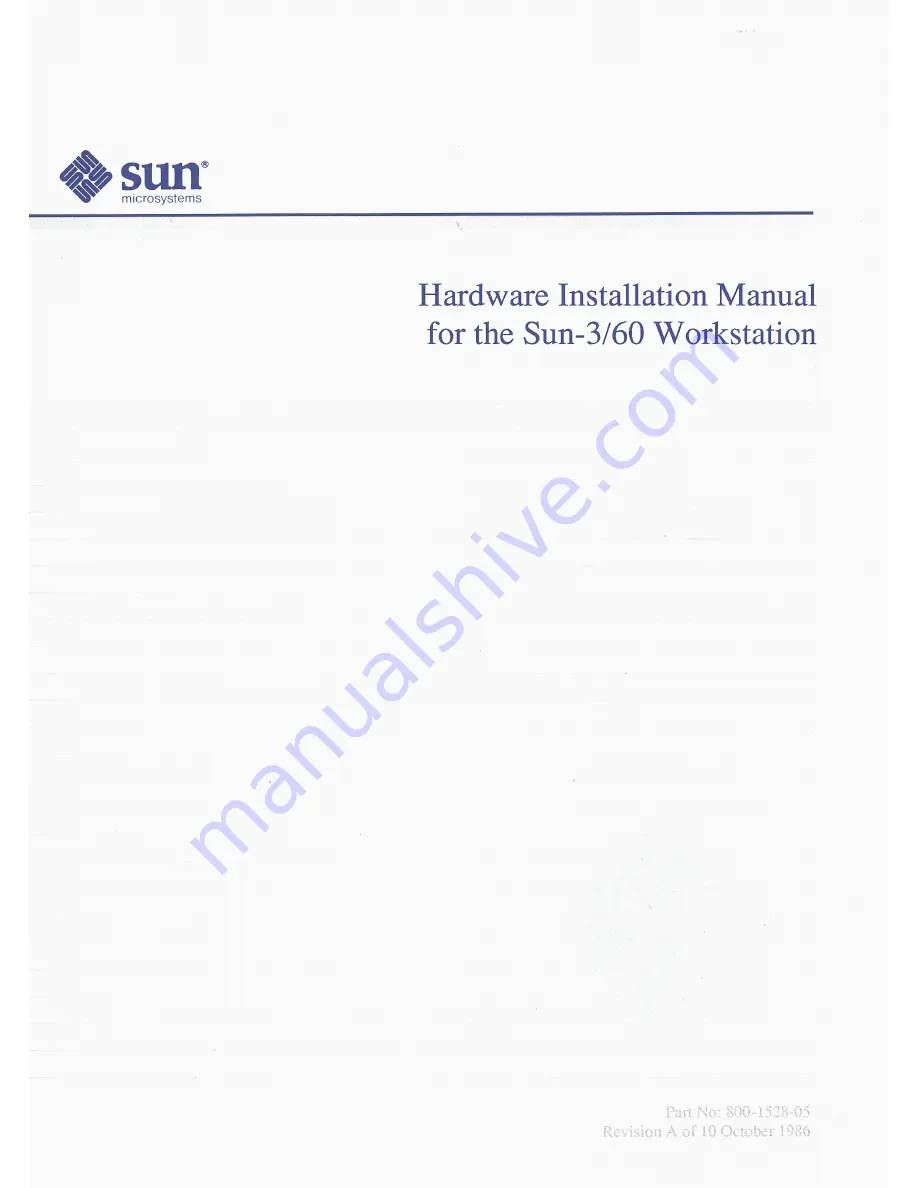Содержание Sun-3/60
Страница 1: ...A sun microsystems Hardware Installation Manual for the Sun 3 60 Workstation...
Страница 2: ...C Hardware Installation Manual for the Sun 3 60 Workstation ____________...
Страница 7: ......
Страница 9: ..._...
Страница 11: ......
Страница 13: ......
Страница 21: ......
Страница 47: ......
Страница 49: ...c c c...
Страница 55: ...c l...
Страница 57: ...C c...
Страница 65: ...c _...
Страница 68: ...C C...
Страница 69: ...c...