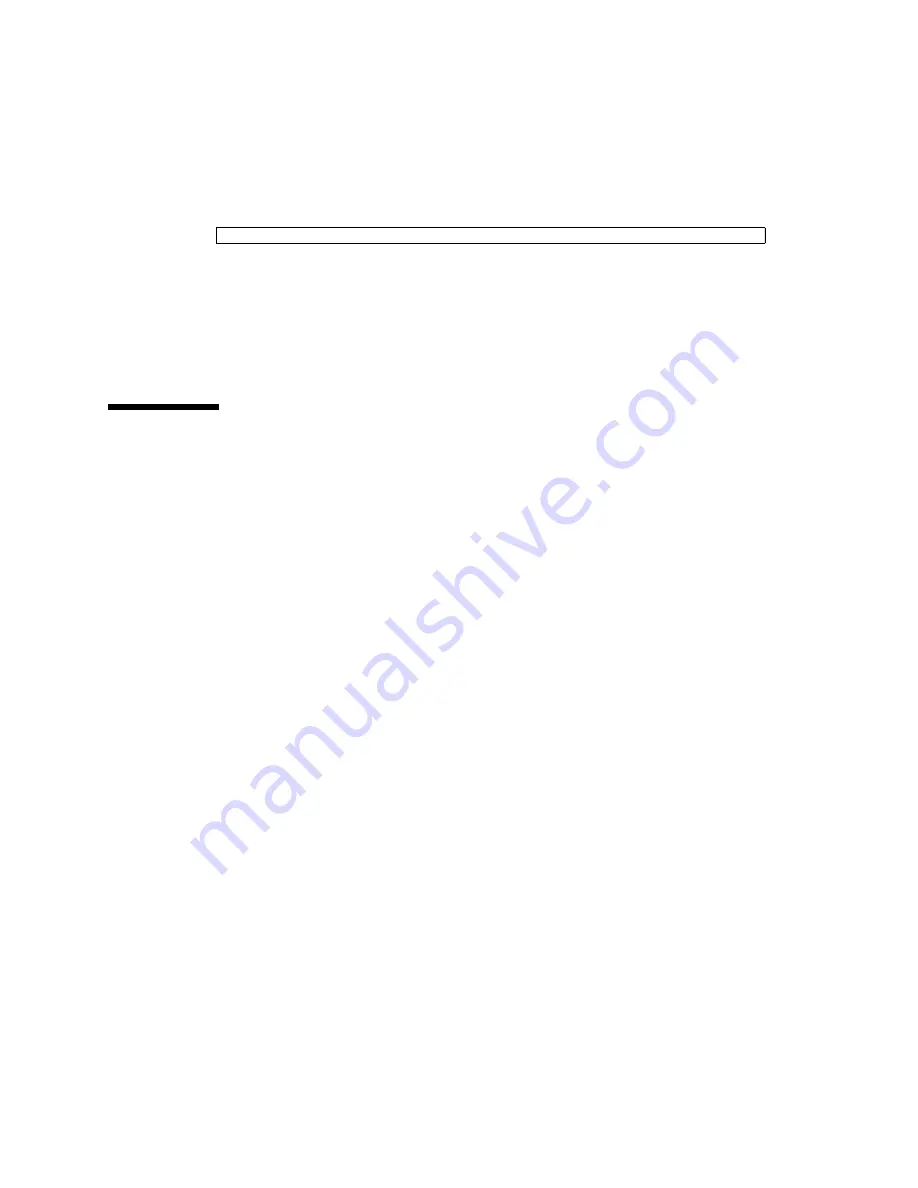
20
Sun Dual Port 10GBase-T Adapter User’s Guide • July 2012
●
Remove the driver.
See the
pkgrm
(1M) man page for more information.
Related Information
■
“Verify the Driver Version (Oracle Solaris 10)” on page 18
■
“Verify the Driver Version (Oracle Solaris 11)” on page 19
▼
Download and Install the Driver
(Linux)
If your system uses the Red Hat or
Linux operating system, you must
download the
ixgbe
device driver to install it.
1. Log in to your system.
2. In a browser, go to this location:
http://www.intel.com/p/en_US/support/highlights/network/ecna-x
3. Select this option:
Downloads and Drivers
4. Select Linux as the operating system.
5. Select the following driver:
Network Adapter Driver for PCI-E 10 Gigabit Network Connections under Linux
6. Select Download.
The download begins. The file named
ixgbe-
x.x.xx.
tar.gz
is saved in the
~/Desktop
directory of your system.
#
pkgrm SUNWixgbe*
Содержание E25544-02
Страница 1: ...Sun Dual Port 10GBase T Adapter User s Guide Part No E25544 02 July 2012 ...
Страница 6: ...vi Sun Dual Port 10GBase T Adapter User s Guide July 2012 ...
Страница 10: ...x Sun Dual Port 10GBase T Adapter User s Guide July 2012 ...
Страница 16: ...6 Sun Dual Port 10GBase T Adapter User s Guide July 2012 ...
Страница 42: ...32 Sun Dual Port 10GBase T Adapter User s Guide July 2012 ...
Страница 66: ...56 Sun Dual Port 10GBase T Adapter User s Guide July 2012 ...
Страница 76: ...66 Sun Dual Port 10GBase T Adapter User s Guide July 2012 ...
Страница 90: ...80 Sun Dual Port 10GBase T Adapter User s Guide July 2012 ...






























