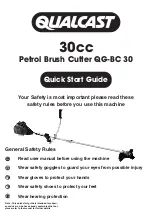SummaSign Pro T-series Cutters
User’ s Manual
Operation
2-6
2.1.9. THE TOOL SELECT KEY
The
key (TOOL SELECT) is used to select one of the following tools :
a tangential knife
a drag knife
a ballpoint pen
a pouncing tool
To temporarily change the tool, press the key, then press the
or
jogging key until the desired tool appears on the second line o the LCD. Press
the
key to confirm the tool. An asterisk * appears next to the selected
tool. When the cutter is powered on the next time, the default tool will be
selected. For setting up the default tool see Section 2.4.5.