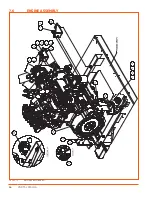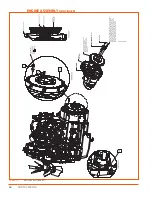41
MAINTENANCE
5.5
OIL SAMPLE FOR ANALYSIS
The first oil sample should be drawn after the compressor has run for 500 hours or 3 months. Intervals for
following oil samples will be determined by the analysis results.
SAMPLE OIL FROM SUMP TANK
1.
Run the compressor long enough to reach normal operating temperatures.
2.
Turn compressor oFF and allow pressure to blow down to 0 psi.
3.
Remove the drain plug from the end of the drain line at the bottom of the sump tank.
4.
open the drain valve and drain any water from the sump tank. Discard in an approved manner.
5.
Fill the clear sample bottle (
2
) with oil. The sample bottle (
2
) must be at least one-third full.
6.
Close the drain valve and replace the plug in the drain line.
7.
Start the compressor according to
8.
Check the oil level during operation. Add oil if necessary according to
Figure 5-1.
OIL ANALySIS kIT (P/N k00031-005)
(
1
)
(
2
)
(
3
)
SUbMIT OIL SAMPLE
1.
Fill out all the information on the oil sample form (
3
) provided
with the oil analysis kit. Please make sure the form is
completely and legibly filled out.
2.
Place the oil sample bottle (
2
) inside the black canister and put
the lid on.
3.
Mail the sample with the form to:
Wear Check
501 Madison Avenue
Cary, NC 27513
INTERPRET RESULTS
Once the sample is processed the laboratory will e-mail the results
of the oil analysis to the sender of the sample. The analysis report
includes customer unit information, sample data, spectrochemical
analysis, physical properties, additional test results and analysis
recommendations. If previous oil samples have been submitted for
analysis, that information will also be on the report. Information to
assist in understanding the analysis report is included on the front
of the report.
(
1
)
(
2
)
Figure 5-2.
MAIL ANALySIS kIT
Содержание D260UJD4PTOW
Страница 4: ......
Страница 6: ...vi About This Manual ...
Страница 14: ...6 Safety ...
Страница 21: ...13 Specifications 2 6 PTO SAE A DRIVE Figure 2 5 Power Take Off Auxiliary Drive Specs ...
Страница 22: ...14 Specifications ...
Страница 32: ...24 Component Description ...
Страница 44: ...36 Installation and Operation ...
Страница 58: ...50 Troubleshooting ...
Страница 125: ...117 Parts Catalog ...
Страница 134: ...NOTES ...
Страница 135: ...NOTES ...