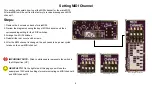7
How to connect microMIDI to an Amp
(e.g. The Suhr PT15)
This guide will show the ways you can connect your microMIDI to a MIDI
foot switcher�
Steps:
1� Plug in a 9VDC Center negative, 2�1mm x 5�5mm (Standard for pedals)�
2� Connect your amplifier "switch jack" via 1/4" TRS cable or mono (TS)
cable to microMIDI's TRS jack�
3� Connect a MIDI cable from the MIDI OUT of your master device to the
MIDI IN of the microMIDI Control�
4� Be sure your MIDI interface or MIDI switching device is set to
communicate on the same MIDI channel as your microMIDI (1-16)�
5� Consult the MIDI table on page 10 to learn the Program Change/Control-
ler Change numbers needed to correspond with the TRS or TS combina-
tions of your amp's footswitch�
–Optional connections–
(dotted lines on diagram)
6� Connect the MIDI THRU to pass MIDI through to next device�
(Optional)
IMPORTANT NOTE: Be sure to consult your MIDI interface or MIDI
switching device's manual/user-guide for the proper setup for sending
MIDI.
!
!
Device with MIDI Switching (Example – Boss ES-8)
Input
Output
FX PEDAL
MIDI in
MIDI out
MIDI Switching Device
MIDI in
MIDI out
IMPORTANT NOTE: Mono (TS) cables can also be plugged into the
microMIDI's TRS jack, in which case only the Tip switch will be
functional� For example, this can be used for boost, tremolo, reverb
switches for amps, etc�
!
!
Содержание microMIDI Control
Страница 1: ...User Guide...