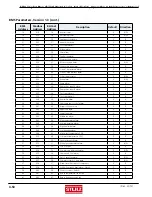STULZ CyberRow Chilled Water Series Installation, Operation & Maintenance Manual
(Dec., 2013)
5-4
SYMPTOM PROBABLE
CAUSE
RECOMMENDATION
EC Fan(s) Fail to Start
f. No control signal to fan(s).
Check the Control I/O Board for a 0-10
(cont.)
VDC control signal to the fan(s). Refer
to the electric drawing to determine the
correct I/O board terminal numbers. This
must done within 15 seconds of turning
the disconnect switch “On” or the controller
will go into “Air Proving Alarm” mode.
g. EC fan’s internal overheat protection
Determine the cause of the interruption
interrupted fan motor operation.
and correct. Possible causes are:
1. Blocked rotor.
2. Low supply voltage > 5 seconds.
3. Loss of phase > 5 seconds.
After causes 1, 2, and 3 are corrected, the
motor will automatically reset.
After the causes below are corrected,
the fan(s) must be manually reset by
turning off power for 20 seconds:
4. Over temperature of electronics.
5. Over temperature of motor.
Control is Erratic
Wiring improperly connected or broken.
Check wiring against electrical drawing.
System Fails to Start
a. Critical alarm condition not cleared.
Press Alarm key to reset alarm (See
Section
4.5.3).
Humidifi er Inoperative
a. Water supply has been turned off
Connect and/or turn on water supply.
or not connected.
b.
Humidifi er switch is in “Off” position.
Turn switch to “Auto/On” position.
c. Electrical connections are loose.
Tighten electrical connections.
d.
Humidifi er fuses are blown.
Check for over current by the
humidifi er electrodes. Drain water
from tank and refi ll. Replace fuses.
e. Relative humidity is above set point.
Adjust humidity setpoint.
f. Yellow status LED is fl ashing.
Consult humidifi er manual.
g. Water conductivity is too low.
Add a teaspoon of table salt to the
water through the top of the cylinder,
typically only required on initial start-up.