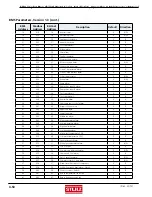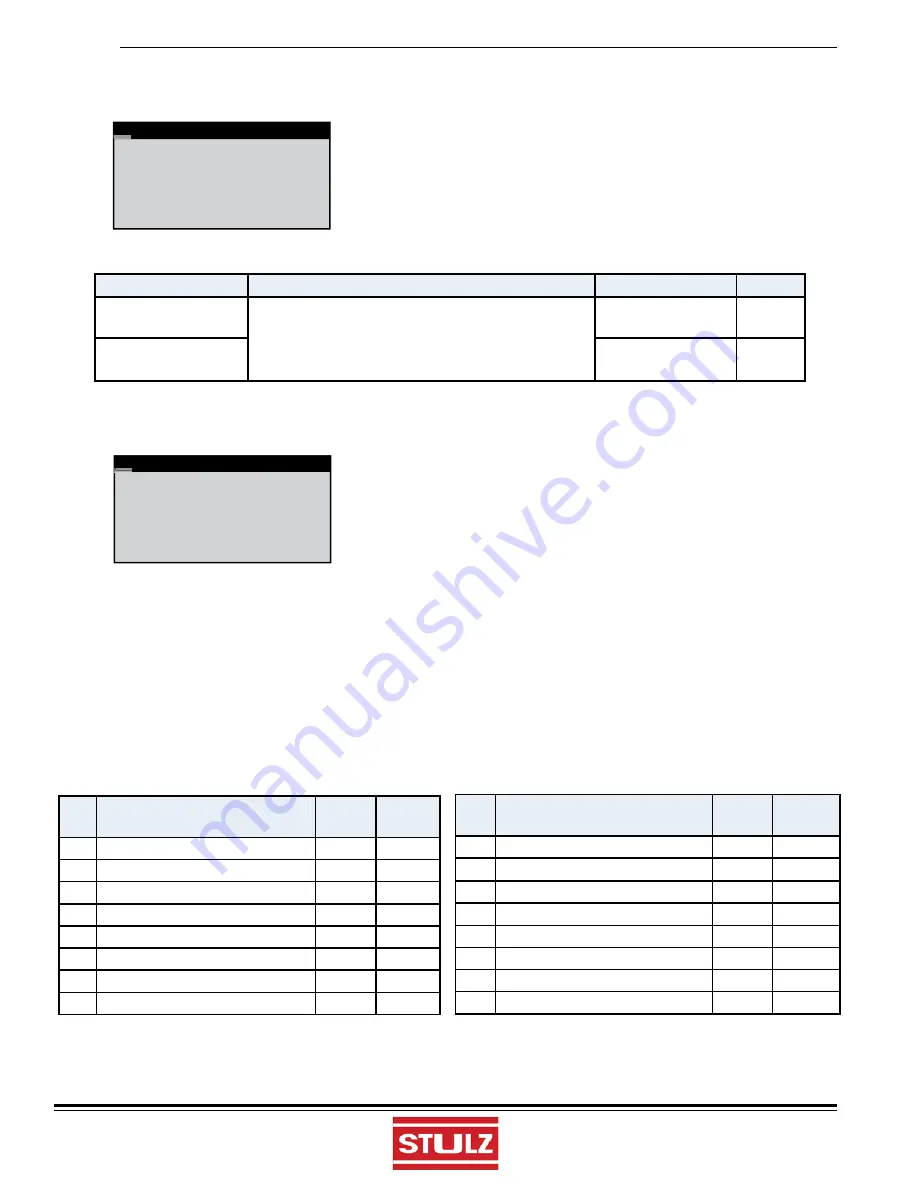
STULZ CyberRow Chilled Water Series Installation, Operation & Maintenance Manual
(
Dec.
, 2013)
4-40
Group Averaging
Use unit sensors when
in Standby or Assist
for Group Averaging
Temp/Hum Sensors
Yes
Static Pr Sensors
Yes
Factory>Group>Group Averaging (Screen 5)
This screen may also be accessed in the Service>Options>Group Setup menu (see Section 4.6.2.7.5).
Display
Description
Variables
Default
Temp/Hum Sensors
Enter Yes for the unit to respond to it's local sensors
for Standby or Capacity Assist operation. Enter No
for unit to respond to the Group sensors.
(See 4.6.1.2 Capacity Assist description)
No
Yes
Yes
Static Pr Sensors
No
Yes
Yes
Factory>Group>Group Alarm Setup (Screen 6)
Group Alarm Setup
1-8:
000
9-16:
000
17-24:
000
25-32:
000
33-40:
000
This screen may be accessed on the controller for each unit to be grouped. You may enter bitmask numbers to establish
which alarm conditions for that particular unit will initiate a group internal alarm. The group alarms may be set before the
A/C units are wired together. When a group alarm condition is detected by a unit it causes that unit to temporarily switch
over from "Active" to "Off" and if another unit is available in the group, it may rotate into its place. A status massage "
Off
by internal alarm
" will appear in the Main screen of the unit that detected the group alarm and switched off.
See Section 4.5.5.6.7 for an overview of how to select alarms using bitmask values. The Group Alarms bitmask values are
shown in the following tables. The settings may be viewed at the Info level following the network sensors screen. If an
alarm condition appearing in the following tables is detected, it needs to be reset at the unit's display terminal or via the
BMS for the unit to return to “Active” and resume operation.
Group Alarms 1 to 8
No.
Description
Bit
mask
Default
1
Humidifi er
1
0
2
Pump
2
0
3
Customer alarm 1
4
0
4
Circuit 1 high pressure
8
0
5
Circuit 1 low pressure
16
0
6
DX lockout
32
0
7
Humidifi er lockout
64
0
8
FC/AWS lockout
128
0
Group Alarms 9 to 16
No.
Description
Bit
mask
Default
9
Upper fan alarm
1
0
10
Middle fan alarm
2
0
11
Lower fan alarm
4
0
12
Water detection
8
0
13
Condensate pan
16
0
14
Moisture
32
0
15
Filter
64
0
16
Reserved
128
0