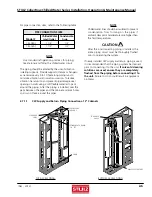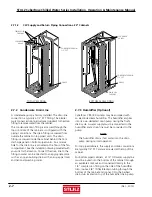STULZ CyberRow Chilled Water Series Installation, Operation & Maintenance Manual
(Dec., 2013)
1-1
1.0
INTRODUCTION
1.1 General
The CyberRow precision air conditioning system
covered by this manual is designed and manufactured
by STULZ Air Technology Systems, Inc. (STULZ) and
uses the latest, state-of-the-art control technology.
Recognized as a world leader, STULZ provides air
conditioning systems using the fi nest materials
available in the industry. The unit will provide years
of trouble free service if installed and maintained in
accordance with this manual. Damage to the unit from
improper installation, operation or maintenance is not
covered by the warranty.
STUDY the instructions contained in this manual.
They must be followed to avoid diffi culties. Spare
parts are available from STULZ to insure continuous
operation. Using substitute parts or bypassing
electrical or refrigeration components in order to
continue operation is not recommended and will VOID
THE WARRANTY. Due to technical advancements,
components are subject to change without notice.
All STULZ CyberRow systems are designed to be in-
stalled indoors.
1.2 Product
Description
STULZ CyberRow systems are available in Chilled Water
cooled, DX-Water/Glycol cooled or DX-Air Cooled
confi gurations. DX CyberRow systems are designed to
operate with R410A refrigerant.
CyberRow cabinets are available in two sizes, 12”
wide and 24” wide. The cooling capacity in BTU/
Hr will depend on the cabinet size and the cooling
confi guration. Refer to the unit nameplate to identify
which cooling confi guration is used with your system.
NOTE
STULZ CyberRow systems have been designed to
capture and neutralize heat within close-coupled
rack-based environments. Any use beyond what
is described in this manual is deemed to be not
intended. STULZ is not liable for any damage
resulting from improper use.
The functional modes of operation are cooling and
dehumidifi cation which provides localized cooling to
offset hot spots in data centers.
The CyberRow system captures high temperature
(hot aisle) discharge air from adjacent rack-based
IT equipment and reintroduces it as conditioned air
through the front of the unit (cold aisle).
The system is equipped with highly reliable EC
(Electronically Commutated) fans which offer
considerable energy cost savings and long life. Using
an electronically commutated permanent magnet DC
motor, AC inverter whine is eliminated. Fan speed is
continuously adjustable via a signal from the system
controller without the use of VFD’s. EC fans offer
energy effi cient, quiet, low vibration operation.
An advanced
E²
series microprocessor controller
is mounted inside the CyberRow electric box. The
controller provides the following features: input/output
monitoring status, full integrated control of cooling
and dehumidifi cation, multi-unit control and remote
communication with a Building Management System
(BMS). The controller may interface directly to a BMS,
allowing the ability to monitor the performance of the
air conditioner and adjust operating parameters.
The
E²
user interface display panel is typically factory
mounted on the front access panel of the unit.
Refer to Section 4.0 for detailed instructions on
operating the system controller.