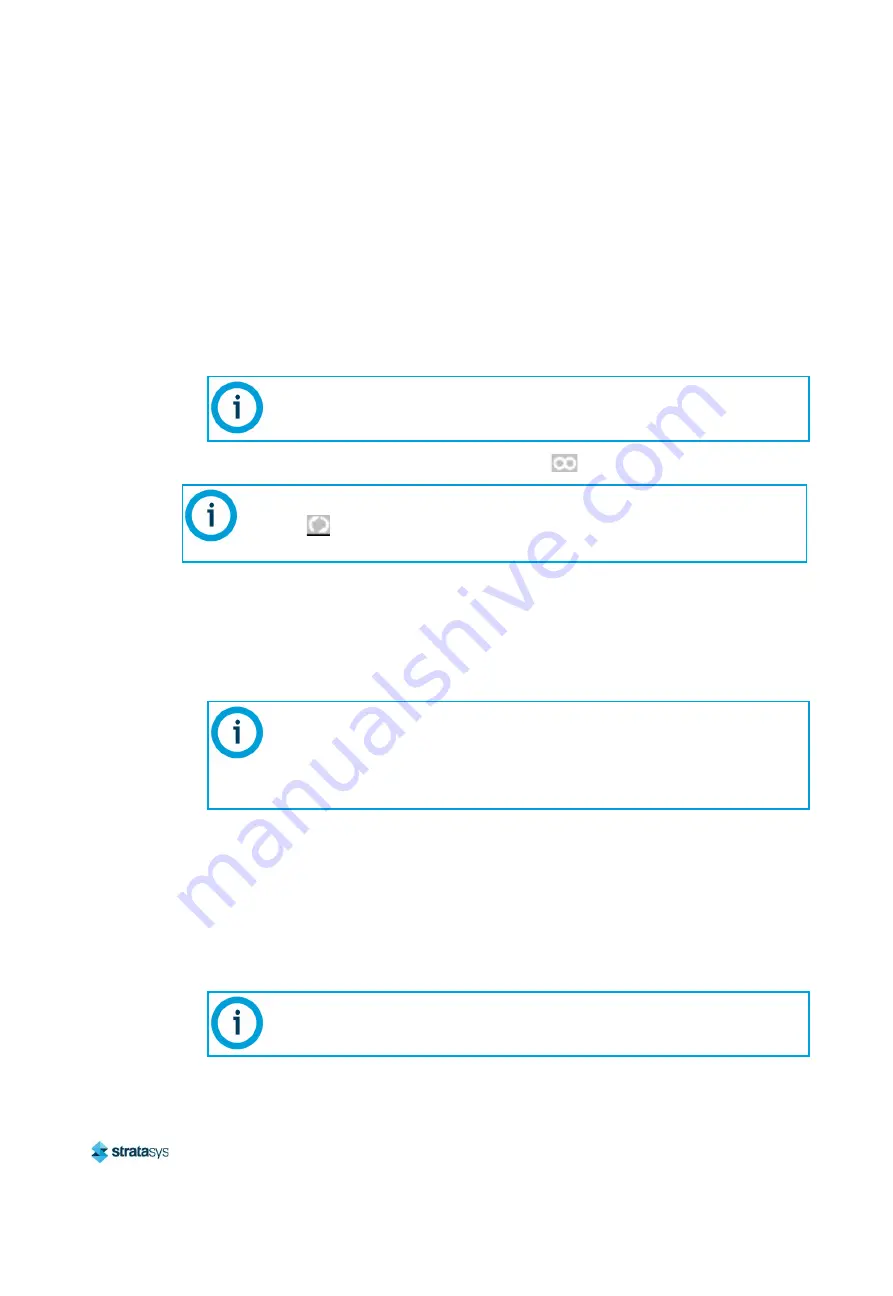
Operating Instructions
Using the Controller
Page 7
© Copyright 2019 Stratasys. All rights reserved.
Stratasys Confidential
Using the Controller
The buttons on the controller change the information displayed on the screen. From the
controller you can do the following:
•
Set the timer. By default, the timer is set to four hours (see
).
•
Start and stop the cleaning cycle (see
“Starting and Stopping the Cleaning Cycle”
).
•
View the temperature of the solution in the tank.
•
From any view, to return to the Home screen, press
.
Filling the Tank
To fill the tank with water:
1. Open the tank cover.
2. Turn on the water supply tap.
3. Open the operator panel (see
).
4. Set the selector switch to OFF.
5. Set the CONTROL VALVE to CLEAN PARTS.
6. Open the FILL VALVE.
7. Fill the tank until the water reaches between 1 - 2 inches (2.5 cm and 5 cm) below the top
of the tank. This is approximately 16 gallons (60 liters).
8. Set the FILL VALVE to SHUT.
9. Turn off the water supply tap.
You cannot change the temperature settings.
Important:
Pressing
multiple times displays
Auto C.M1
. Do not change
Auto
to any other
state.
Important:
There is no automatic shutoff, so make sure that the water does not overflow.
Do not fill the tank to the top. Leave enough space to include the volume of the
parts you want to clean and the alkaline cleaning solution you will add to the tank
(see
“Preparing an Alkaline Cleaning Solution” (page 8)
If the water level drops below 2 inches (5 cm) from the top of the tank, the unit will
stop working.






















