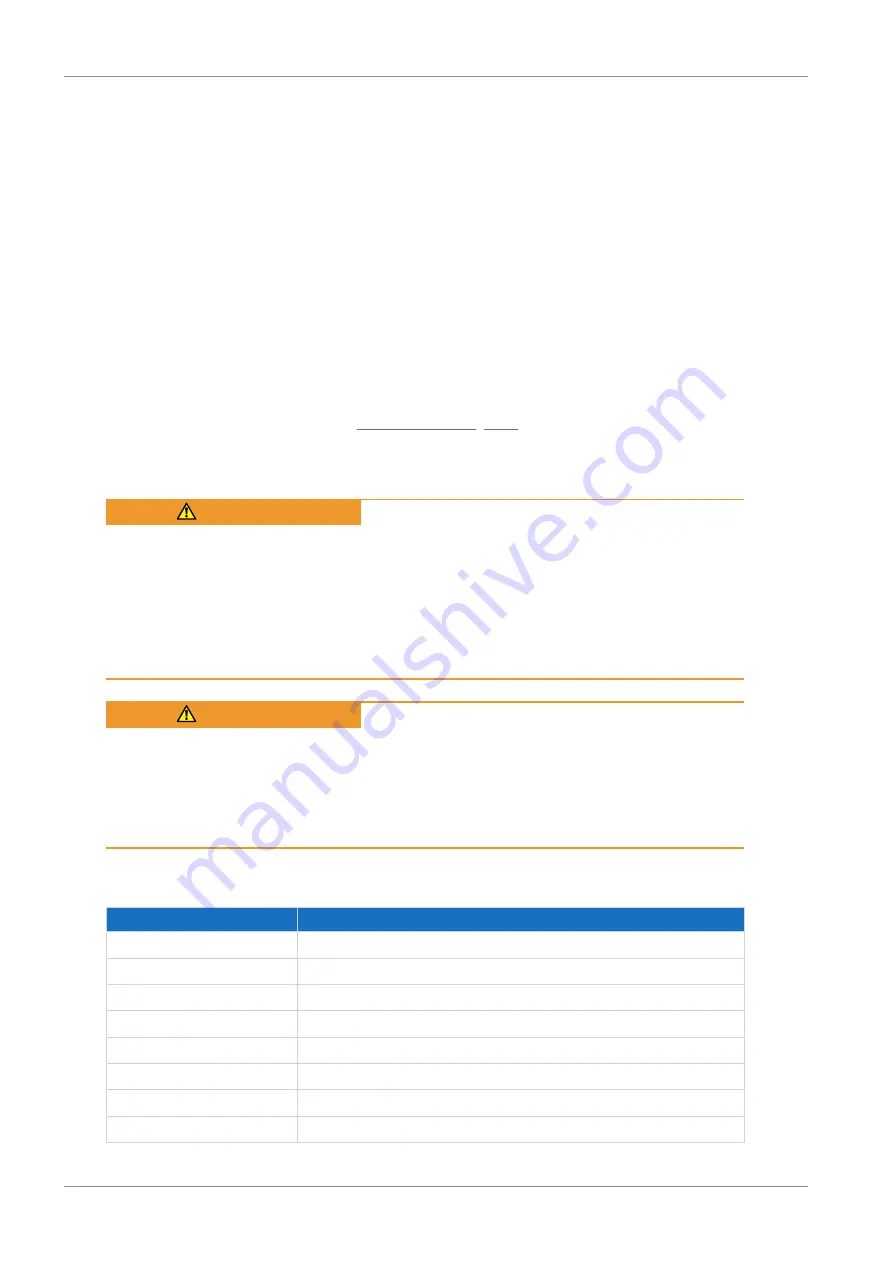
10 | Connection
STOBER
138
02/2019 | ID 442728.05
Top of the device:
ü
You have a system circuit diagram describing the connection of the drive controller.
1. Connect the 24 V
DC
power supply for the control electronics to terminal X11 and attach the
terminal.
2. If you use the STO safety function, connect it as follows:
2.1. SR6 option: Connect terminal X12 according to your safety configuration.
2.2. SY6 option: In order to be able to identify the safety module in the FSoE network, you
must transfers its unique address in the FSoE network to the drive controller using
the DIP switches.
3. Optional: Connect the binary inputs to terminal X101 and X103 and attach the terminal.
4. Connect the fieldbus to the sockets X200 and X201.
You can find examples in the chapter
10.6
Output choke
WARNING!
Risk of burns! Fire hazard! Material damage!
Chokes can heat up to over 100 °C under permitted operating conditions.
▪
Take protective measures against accidental and intentional contact with the choke.
▪
Make sure that no flammable material is in the vicinity of the choke.
▪
Do not install chokes under or near the drive controller.
WARNING!
Fire hazard due to overheating!
Using chokes outside of the nominal data (cable length, current, frequency, etc.) can cause the
chokes to overheat.
▪
Always comply with the maximum nominal data when operating the chokes.
10.6.1
Connection description
Designation
Function
1U1
Phase U drive controller connection: X20, Pin 1
1U2
Phase U motor connection
1V1
Phase V drive controller connection: X20, Pin 2
1V2
Phase V motor connection
1W1
Phase W drive controller connection: X20, Pin 3
1W2
Phase W motor connection
7
Drive controller grounding conductor: X20, Pin 4
8
Power cable grounding conductor
Tab. 137: TEP output choke connection description
















































