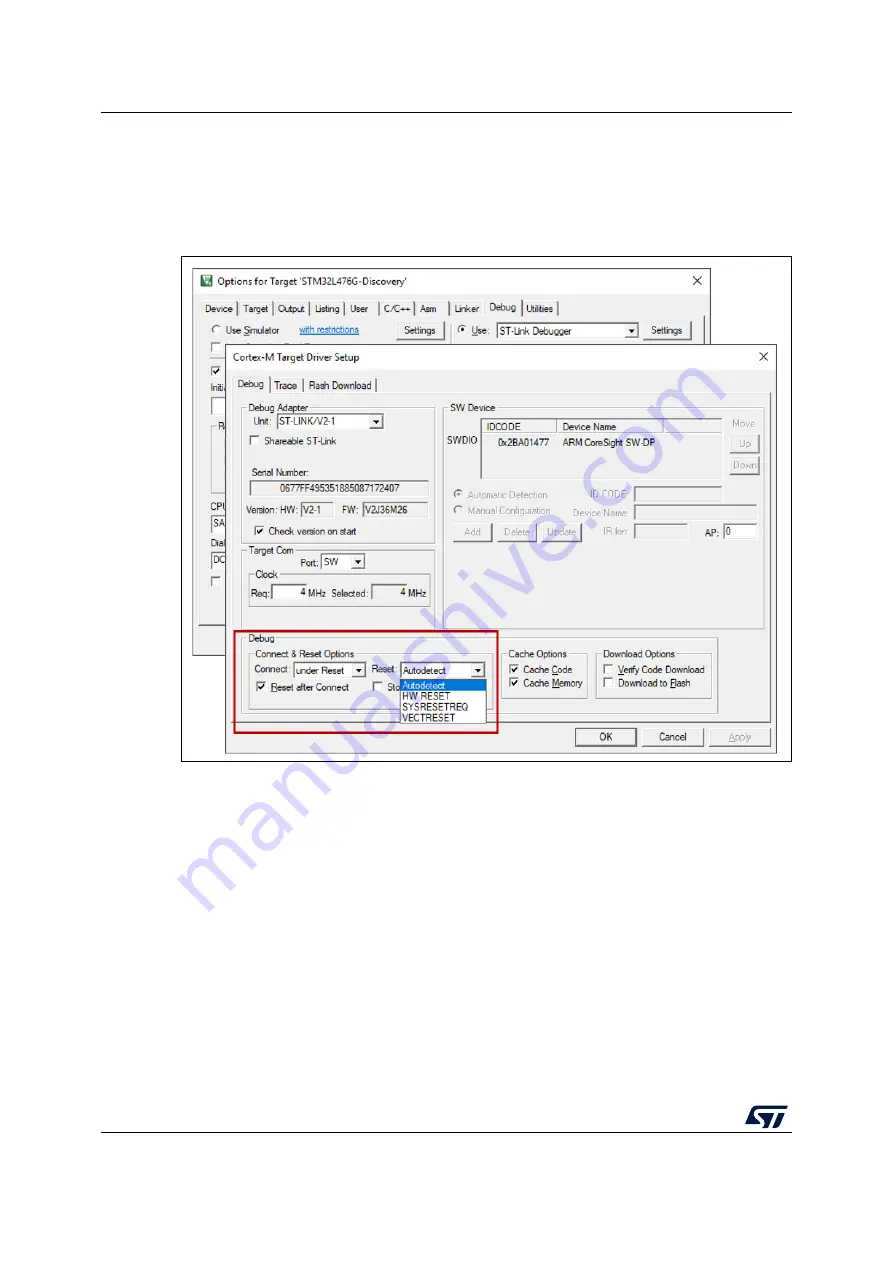
Connecting to the board
AN4989
44/118
AN4989 Rev 3
4.2.3 Keil
®
MDK-Arm µVISION
Can be set through
Project -> Options -> Debug -> Settings -> Debug
Figure 28. Connect and Reset option Keil
®
Connect
: controls the operations that are executed when the µVision debugger connects to
the target device. The drop-down has the following options:
•
Normal just stops the CPU at the currently executed instruction after connecting.
•
with Pre-reset applies a hardware reset (HW RESET) before connecting to the device.
•
under Reset holds the hardware reset (HW RESET) signal active while connecting to
the device. Use this option when the user program disables the JTAG/SW interface by
mistake.
Reset after Connect
: performs (if enabled) a reset operation as defined in the Reset drop-
down list (see below) after connecting to the target. When disabled, the debugger just stops
the CPU at the currently executed instruction after connecting the target.
Содержание STM32 Series
Страница 46: ...Connecting to the board AN4989 46 118 AN4989 Rev 3 Figure 30 Keil hotplug step2 ...
Страница 91: ...AN4989 Rev 3 91 118 AN4989 Debug through hardware exploration 117 Figure 69 STM32F4 F7 dual MCO capabilities ...
Страница 103: ...AN4989 Rev 3 103 118 AN4989 Managing DBGMCU registers 117 Figure 78 Generator Options debug MCU in STM32CubeIDE ...
















































