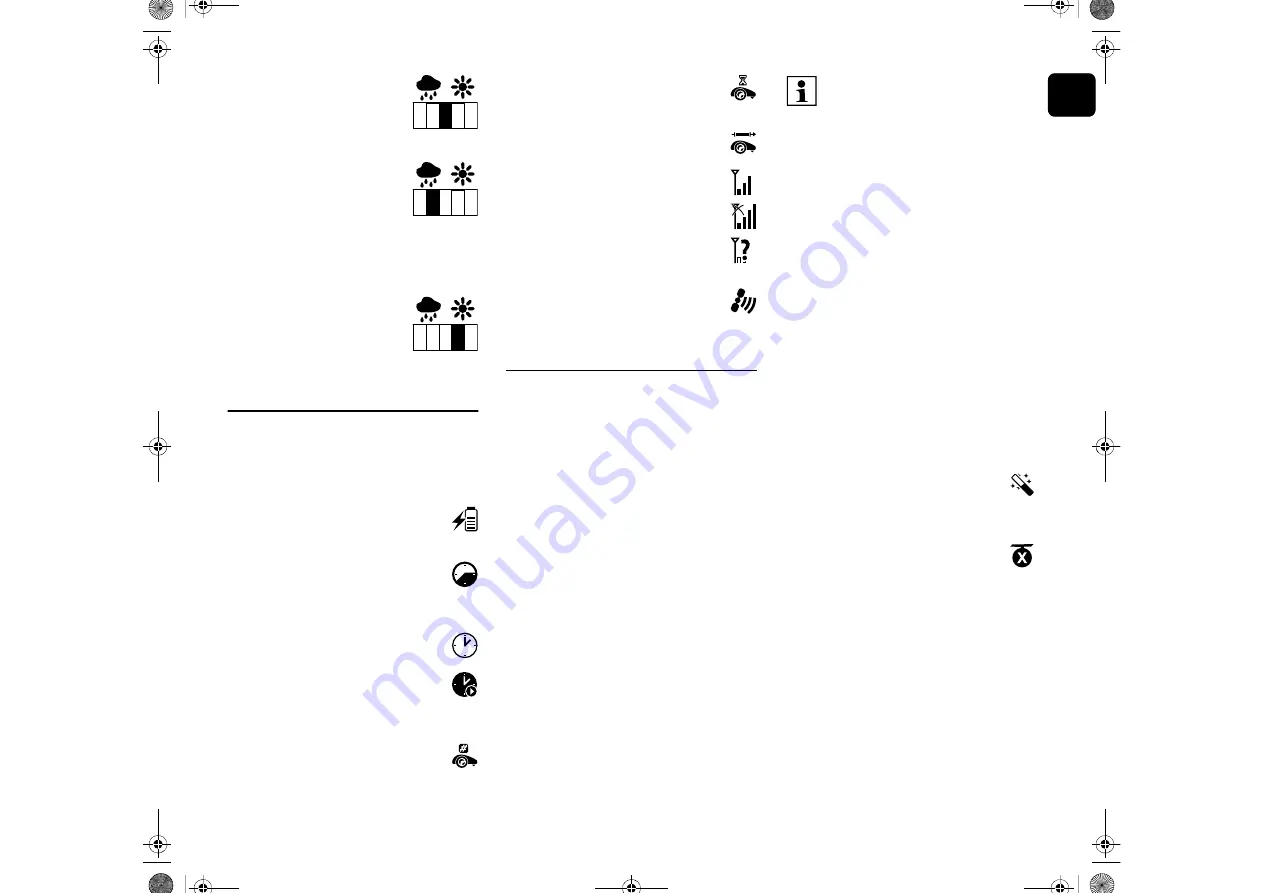
EN
45
0478 131 8349 A - EN
In the case of
medium
sensitivity
, the robotic
mower is ready for operation
under normal ambient
conditions.
Move the bar further
to the
left
for mowing at a higher
humidity. If the bar is moved
all the way to the left, the
robotic mower will mow even
in wet external conditions and will not
interrupt the mowing operation if rain drops
land on the sensor.
Move the bar further
to the
right
for mowing at a lower
humidity. If the bar is moved
all the way to the right, the
robotic mower will only mow if
the rain sensor is completely dry.
11.13 Setting the status screen
In order to configure the status screen,
select the left or right screen with the
control pad and confirm with OK.
Charge state
:
Shows the battery symbol with the
charge state in percent
Rem. time
:
The remaining mowing duration
during the current week in hours and
minutes
Time and date
:
Current time and current date
Start time
:
Start of the next planned mowing
operation. During a running active
time, the text "active" is displayed.
Mowing ops
:
Total number of mowing operations
performed
Mowing hours
:
Total duration of all mowing
operations performed
Distance
:
Total distance covered
Network
(RMI 632 C, RMI 632 PC):
Signal strength of the mobile radio
connection with network ID. A small
x or question mark indicates that the
robotic mower is not connected to
the Internet. (
GPS reception
(RMI 632 C, RMI 632 PC):
GPS coordinates of the robotic
mower. (
11.14 Installation
1. Passage:
Switch offset drive home on and off.
When the passage is activated, the robotic
mower travels back home to the docking
station, offset at a distance, along the
perimeter wire.
Three versions
can be selected:
Off
– Default setting
The robotic mower travels along the
perimeter wire.
Narrow
–
40 cm
The robotic mower alternatively travels
along the perimeter wire or offset by
40 cm.
Wide
–
40 - 80 cm
The distance to the perimeter wire is
selected randomly within this passage
during each drive home.
2 ASM (anti-stuck manoeuvre):
When ASM is switched on, the robotic
mower starts an evasive routine if it gets
stuck.
On –
ASM can be switched on to avoid
getting stuck.
Off
– Default setting. ASM should remain
switched off
– if the mowing area contains larger level
surfaces (e.g. asphalted drives),
– if the robotic mower often turns 90°
unexpectedly during the work,
– if the robotic mower remains stationary
with the message 1131 without getting
stuck during the work.
3. New installation:
The installation assistant is started
again, the existing mowing plan is
deleted. (
4. Starting points:
The robotic mower either starts the
mowing at the docking station
(default setting) or at a starting point.
Starting points are to be defined
– if partial areas are to be travelled to in a
targeted manner because they are
insufficiently mowed,
– if areas can only be accessed via a
corridor. At least one starting point must
be defined in these partial areas.
RMI 632 C, RMI 632 PC:
The starting points can be assigned a
radius
. If the robotic mower starts mowing
In conjunction with an external
docking station as well as with
corridors and confined areas,
guide loops
must be installed for
Observe a minimum wire clearance
of 2 m for offset drive home.
Содержание RMI 632
Страница 2: ...0478 131 8349 A I21 TIM 14089 001 2021 STIHL Tirol GmbH ...
Страница 3: ...1 0478 131 8349 A 1 ...
Страница 4: ...0478 131 8349 A 2 2 ...
Страница 90: ...0478 131 8349 A STIHL RMI 632 RMI 632 P RMI 632 C RMI 632 PC A ...






























