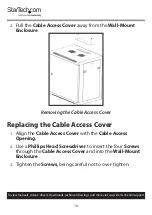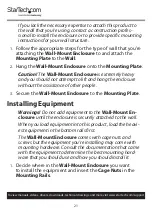16
To view manuals, videos, drivers, downloads, technical drawings, and more visit www.startech.com/support
2.
Pull the
Cable Access Cover
away from the
Wall-Mount
Enclosure
.
Removing the Cable Access Cover
Replacing the Cable Access Cover
1.
Align the
Cable Access Cover
with the
Cable Access
Opening.
2.
Use a
Phillips Head Screwdriver
to insert the four
Screws
through the
Cable Access Cover
and into the
Wall-Mount
Enclosure
.
3.
Tighten the
Screws
, being careful not to over-tighten.