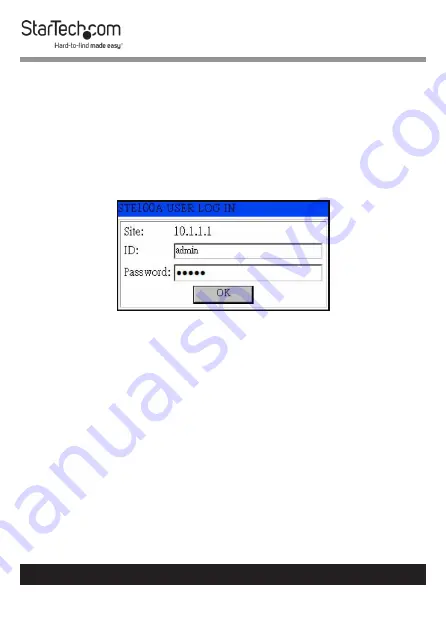
11
To view manuals, videos, drivers, downloads, technical drawings, and more visit www.startech.com/support
Using the Web Console
Accessing the Web Console
1.
Navigate to an web page and enter the IP Address on the
NETRS2321P device in the Address Bar and press Enter
(default IP Address = 10.1.1.1).
2.
The Login screen will appear.
Login in Screen
3.
Enter an ID and Password and press the OK button (default
ID = admin and password = admin).
4.
The Home screen will appear.
Changing/Setting a Login ID and Password
1.
From the Home screen, click the Administrator link on the
left-hand side of the screen.
2.
From the drop down menu select the Authentication link.
3.
The Authentication screen will appear.



























