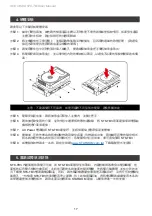SOHORAID ST8-TB3 User Manual
13
6. There are three ways to start the program:
C. Using Spotlight's search function, type
MarvellTray
to find the program and press Enter to
execute the program.
B. Hit the Launchpad on the Dock and hit the
MarvellTray
icon to execute the program.
A. Find
MarvellTray
in the folder "Applications", hit the point and execute the program.
Содержание SOHORAID ST8-TB3
Страница 1: ...SOHORAID User Manual ST8 TB3...
Страница 21: ...SOHORAID ST8 TB3 User Manual 19 1 MSU Windows Mac MSU MSU RAID RAID 0 2 Operation Create RAID 3...
Страница 22: ...SOHORAID ST8 TB3 User Manual 20 6 RAID 5 Initialize Fast Initialization Stripe Size Submit 4 RAID 0 Next...
Страница 23: ...SOHORAID ST8 TB3 User Manual 21 9 New_VD P S VD virtual disk 11 10...
Страница 24: ...SOHORAID ST8 TB3 User Manual 22 1 Operation Delete RAID 2 OK 3 OK...
Страница 25: ...SOHORAID ST8 TB3 User Manual 23 RAID STARDOM All TB2 TB3 RAID 5 Storage MSU User Manual pdf 4 OK 5 JBOD RAID...
Страница 28: ...SOHORAID ST8 TB3 User Manual 26 5 macOS A msu dmg B MSUSetup pkg C...
Страница 29: ...SOHORAID ST8 TB3 User Manual 27 6 A MarvellTray B Dock Launchpad MarvellTray C Spotlight MarvellTray Enter...
Страница 30: ...SOHORAID ST8 TB3 User Manual 28 B C 7 macOS 10 13 High Sierra A MarvellMvumi pkg B C...
Страница 31: ...SOHORAID ST8 TB3 User Manual 29 http www stardom com tw...