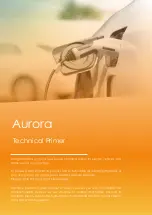Technical Primer - Aurora
3.1.2
Output of the Charger / Connecting to the EV
Vehicle connection
1 x type 2 socket, compliant with IEC62196-2
1 x type 2 connector, compliant with IEC62196-2
Output voltage
400V AC
Maximum Charging Current
16A per phase
Maximum Output Power
11kW
3.1.3
Protection features and integrated components for Safety
Residual current protection
Type A 30mA
DC current detection 6mA
Energy meter
MID certified
Power switching relay
Integrated, Simultaneous activation
Overcurrent protection
Integrated in firmware; shutdown at:
110% after 100 seconds.
125% Immediately
Attention
Your installation must comply with the standards and regulations of the region where it is located.
The tables are advisory and based on proper practical functioning of the charging stations, provided
that all prerequisites are satisfied.
3.1.4
Charging and access
Controllers
Central unit for sockets/connectors and communica-
tion
Communication with vehicle
LED light
Card reader
RFID (NFC) ISO/IEC 14443A/B, MIFARE 13,56 MHz,
DESFire.
Internet / Networking capabilities
4G/ Ethernet/ Wi-Fi
Communication protocol
OCPP 1.6 (JSON)
Wanbang Digital Energy Co.Ltd
8
Содержание Aurora 11kW
Страница 1: ...Technical Primer Aurora 11kW ...
Страница 2: ...2 Wanbang Digital Energy Co Ltd Installation Manual ...
Страница 29: ...30 Wanbang Digital Energy Co Ltd Installation Manual ...