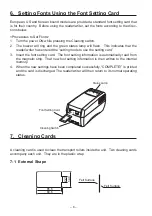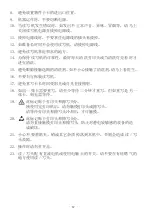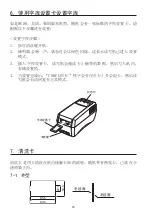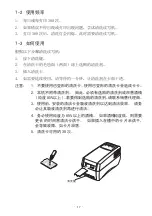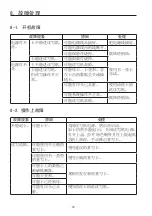– 3 –
3. External Appearance and Part Names
1. Power Switch ............................ This turns the power to the reader/writer on and off.
2. Power Lamp ............................. Indicates that reader/writer power is on.
3. Status Lamp .............................. Indicates printer ready, printing and errors.
4. Cleaning Lamp ......................... Indicates the reader/writer needs cleaning.
5. Interface Connector ................. Connects to host computer via a cable.
6. AC Inlet .................................... Connects to accessory power cord.
7. Cleaning Switch ....................... Press the cleaning switch while turning the power on.
Insert a cleaning card dampened with alcohol to
clean the reader/writer.
6
5
4
3
7
2
1
2. Unpacking
The following outlines the reader/writer and its accessories.
1. Reader/writer
2. Power cord
3. Cleaning cards (2 cards)
4. Ferrite core
5. This manual
6. Font setting card
3
5
4
1
2
6
Note :Whether there are a ferrite core and font set-
ting card depends on the reader/writer model.
Содержание TCP400 SERIES
Страница 1: ...THERMAL RE WRITABLE CARD READER WRITER TCP400 SERIES User s Manual...
Страница 13: ...1 11 2 13 3 13 4 14 5 15 6 16 7 16 8 18 28...
Страница 14: ...11 1 1 1 1 2 3 4 5 6 7 8 9 1 2 1 Star 2 3 4 5 6 7...
Страница 15: ...12 8 9 10 11 12 13 14 15 16 17 18 19 20 21 22 23...
Страница 16: ...13 2 1 2 3 4 5 6 3 6 5 4 3 7 2 1 1 2 3 4 5 6 7...
Страница 17: ...14 4 RS 232C USB 4 1 RS 232C 1 2 3 4 4 2 USB 1 USB 2 USB USB 3 USB USB 4...
Страница 18: ...15 5 1 2 3...
Страница 19: ...16 6 1 2 3 4 COMPLETE 7 7 1 85 6 89 6 22 0 54 0...
Страница 20: ...17 7 2 1 300 2 3 300 7 3 1 2 3 4 1 2 85 3 4 85 5 30...
Страница 21: ...18 8 8 1 8 2...
Страница 22: ...19 8 3 1 2 3 4 5 6 7...
Страница 23: ...1 21 2 22 3 23 4 23 5 24 6 24 7 25 8 26 28 KOREAN...
Страница 24: ...21 21 1 1 1 1 2 3 4 5 6 7 8 9 1 2 1 2 3 TV 4 5 6 7 8 9 10 11 12 13 14 15...
Страница 25: ...22 16 17 18 19 20 21 22 23 DC 2 1 4 2 5 3 2 6...
Страница 26: ...23 3 6 5 4 3 7 2 1 1 2 3 4 5 6 AC 7 4 RS 232C USB 4 1 RS 232C 1 2 3 4 4 2 USB 1 2 USB 3 4...
Страница 27: ...24 5 1 2 AC 3 AC 6 1 2 3 4 COMPLETE...
Страница 28: ...25 7 7 1 7 2 1 300 2 3 300 LED 7 3 1 2 3 4 1 2 85 3 4 85 5 30 85 6 89 6 22 0 54 0...
Страница 29: ...26 8 8 1 LED 8 2...
Страница 30: ...27 8 3 1 2 3 4 5 6 7...