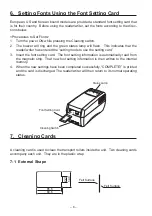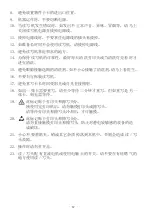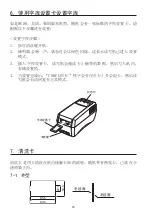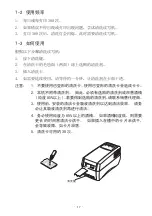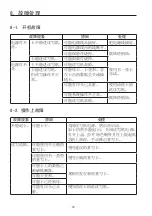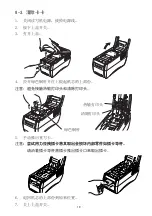– 11 –
1. 使用时注意事项
仔细阅读以下各项,避免造成伤害。
1-1. 安装时注意事项
1. 放置读写机于平稳的工作台。
2. 避免读写机受阳光 接照射或靠近热源。
3. 避免读写机在太过潮湿的环境下使用。避免读写机靠近液体。
4. 避免读写机周围布满灰尘
5. 避免读写机靠近腐蚀性气体、易燃性气体、化学物体等。
6. 避免读写机靠近能产生磁场或干扰的设备。
7. 避免读写机与其它能产生电力的设备插于同一插座。
8. 读写机需要连接地线。
9. 读写机的周围应有足够空气流通。
1-2. 使用时注意事项
1. 请使用 Star 公司提供的重写卡。
2. 当重写卡已经弄脏、布满油或弄湿,请不要再使用。另外,不要在
重写卡表面上贴上胶带或涂上胶水。
3. 避免重写卡靠近能产生磁场的设备。如 :手机、播放器、电视等设备。
4. 避免重写卡受阳光直接照射或靠近高温。因为高温会对卡造成变形
或删除存储在卡内的信息。
5. 不要使用已经变形的重写卡,因为会造成卡卡现象。
6. 按印在卡上的指示方向插入重写卡。
7. 请勿插入不符合规格的重写卡。
经常注意以下各项。
Содержание TCP400 SERIES
Страница 1: ...THERMAL RE WRITABLE CARD READER WRITER TCP400 SERIES User s Manual...
Страница 13: ...1 11 2 13 3 13 4 14 5 15 6 16 7 16 8 18 28...
Страница 14: ...11 1 1 1 1 2 3 4 5 6 7 8 9 1 2 1 Star 2 3 4 5 6 7...
Страница 15: ...12 8 9 10 11 12 13 14 15 16 17 18 19 20 21 22 23...
Страница 16: ...13 2 1 2 3 4 5 6 3 6 5 4 3 7 2 1 1 2 3 4 5 6 7...
Страница 17: ...14 4 RS 232C USB 4 1 RS 232C 1 2 3 4 4 2 USB 1 USB 2 USB USB 3 USB USB 4...
Страница 18: ...15 5 1 2 3...
Страница 19: ...16 6 1 2 3 4 COMPLETE 7 7 1 85 6 89 6 22 0 54 0...
Страница 20: ...17 7 2 1 300 2 3 300 7 3 1 2 3 4 1 2 85 3 4 85 5 30...
Страница 21: ...18 8 8 1 8 2...
Страница 22: ...19 8 3 1 2 3 4 5 6 7...
Страница 23: ...1 21 2 22 3 23 4 23 5 24 6 24 7 25 8 26 28 KOREAN...
Страница 24: ...21 21 1 1 1 1 2 3 4 5 6 7 8 9 1 2 1 2 3 TV 4 5 6 7 8 9 10 11 12 13 14 15...
Страница 25: ...22 16 17 18 19 20 21 22 23 DC 2 1 4 2 5 3 2 6...
Страница 26: ...23 3 6 5 4 3 7 2 1 1 2 3 4 5 6 AC 7 4 RS 232C USB 4 1 RS 232C 1 2 3 4 4 2 USB 1 2 USB 3 4...
Страница 27: ...24 5 1 2 AC 3 AC 6 1 2 3 4 COMPLETE...
Страница 28: ...25 7 7 1 7 2 1 300 2 3 300 LED 7 3 1 2 3 4 1 2 85 3 4 85 5 30 85 6 89 6 22 0 54 0...
Страница 29: ...26 8 8 1 LED 8 2...
Страница 30: ...27 8 3 1 2 3 4 5 6 7...