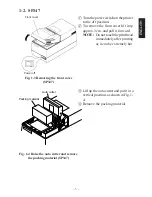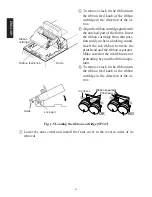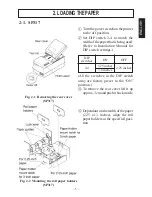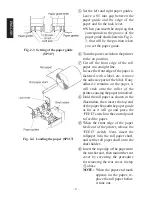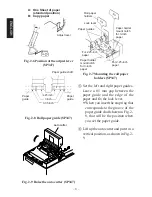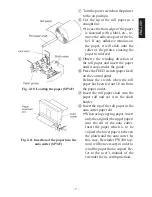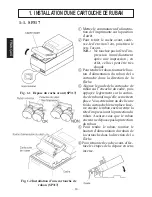Содержание 347F
Страница 14: ......
Страница 26: ......
Страница 38: ......
Страница 50: ......
Страница 55: ... 53 APPENDIX Peripheral Unit Drive Circuit Drive output 24V max 1 0 A Drive circuit ...
Страница 61: ... 59 APPENDIX Overall dimensions mm SP347 169 W 330 D 176 H mm Approx 4 6 kg ...
Страница 62: ...MEMO P 1996 01 P 1996 03 ...