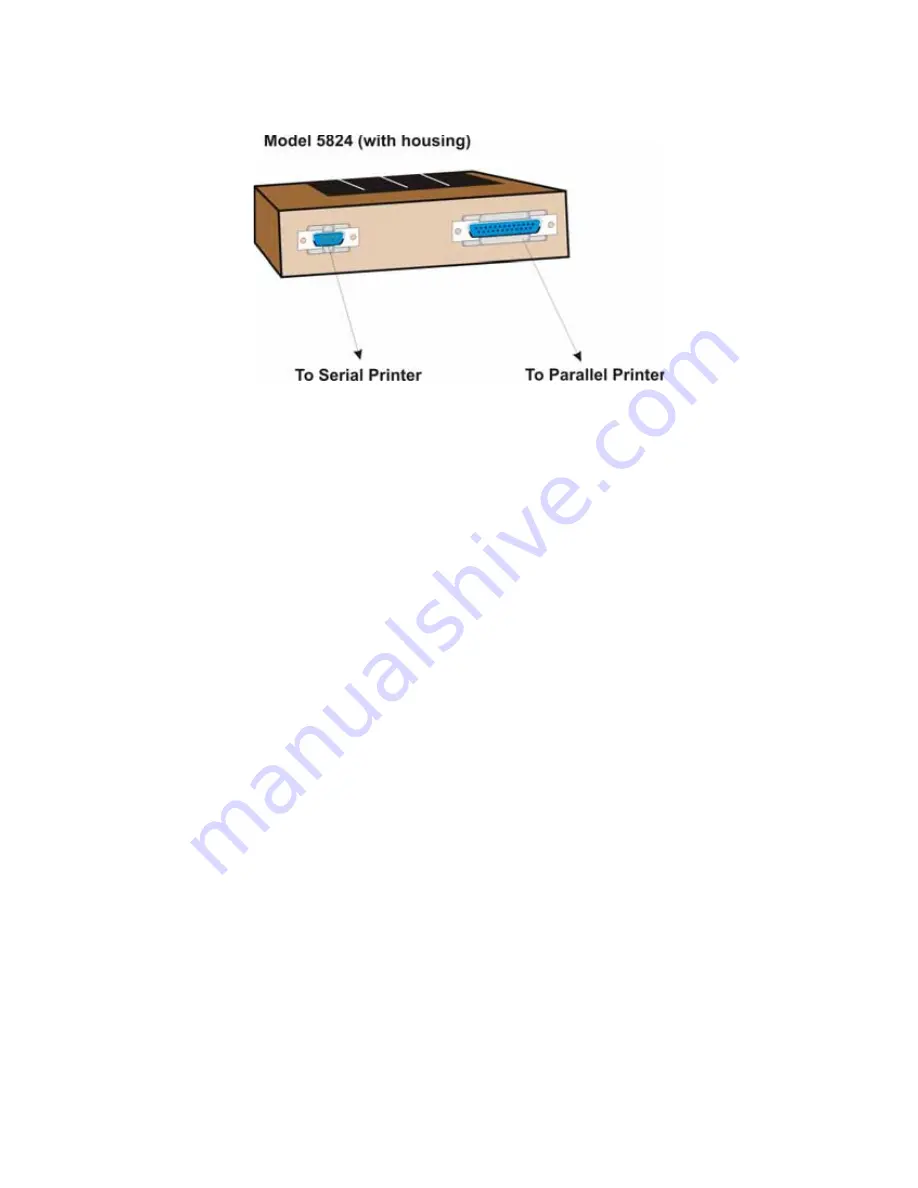
Control Panel Installation
53722
4-21
Figure 4-20 Printer Connection
4.8.1
Selecting 5824 Options
Configuring the 5824 includes the following steps:
•
Add the module to the system. JumpStart will add the module automatically (see Section
8.1). You can also add it manually (see Section 9.2.2).
•
Select a name, if desired (see Section 9.2.1.1).
•
Select options for the printer and the output port. See below.
Содержание SCSS-700
Страница 2: ......
Страница 12: ...SCSS 700 Installation Manual 8...
Страница 22: ...Model SCSS 700 Installation Manual 1 10 53722...
Страница 26: ...Model SCSS 700 Installation Manual 2 4 53722...
Страница 31: ...Before You Begin Installing 53722 3 5 Figure 3 1 Wire Routing Example...
Страница 42: ...Model SCSS 700 Installation Manual 3 16 53722...
Страница 92: ...Model SCSS 700 Installation Manual 4 50 53722...
Страница 130: ...Model SCSS 700 Installation Manual 8 8 53722 Figure 8 4 Example of Zone Events Mapped to output Groups and Patterns...
Страница 131: ...Programming Overview 53722 8 9 Figure 8 5 Example of Zone Events Mapped to Output Groups and Patterns on a Single Panel...
Страница 134: ...Model SCSS 700 Installation Manual 8 12 53722 Figure 8 9 Example of SCSS 700PK Software mapping Site Events...
Страница 148: ...Model SCSS 700 Installation Manual 8 26 53722...
Страница 192: ...Model SCSS 700 Installation Manual 9 44 53722...
Страница 250: ...SCSS 700 Installation Manual A 14 53722...
Страница 254: ...Cut Along the Dotted Line...
Страница 256: ......
Страница 257: ......



































