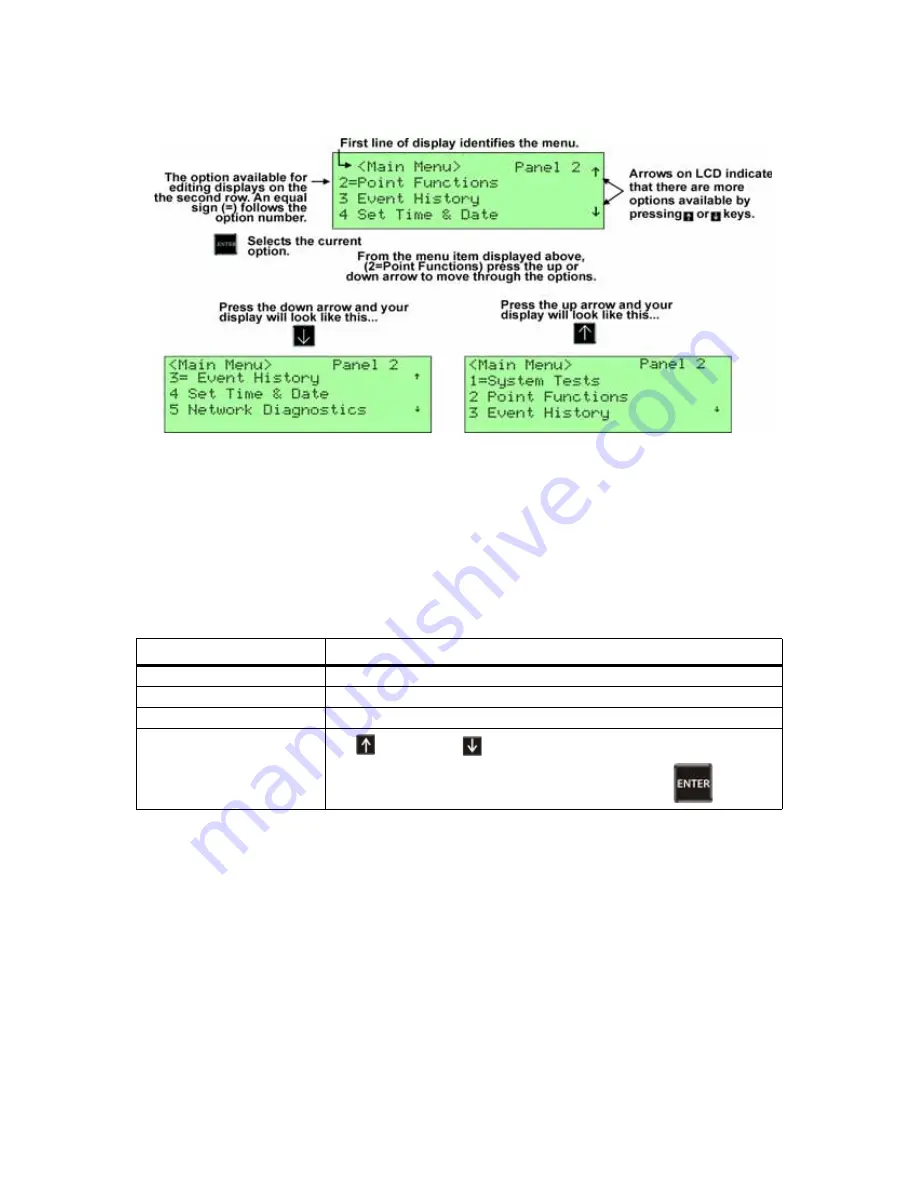
Model SCSS-700 Installation Manual
8-16
53722
example.
Figure 8-12 Moving through Main Menu
(Main Menu used as an Example)
8.4.1.2 Selecting Options and Entering Data
There are several ways to make programming selections using the control panel depending on
which screen you are currently using. The chart below is a generic explanation.
To
Press
Select from a menu.
Enter the number of the option.
Enter numeric data.
Press the appropriate number on the annunciator.
Enter text (alphanumeric data).
See Appendix B for complete list of characters.
Select from a scrolling list.
Use
(up arrow) and
(down arrow) to move through a list of available
options. When the option you want to select is displayed, press
.
Содержание SCSS-700
Страница 2: ......
Страница 12: ...SCSS 700 Installation Manual 8...
Страница 22: ...Model SCSS 700 Installation Manual 1 10 53722...
Страница 26: ...Model SCSS 700 Installation Manual 2 4 53722...
Страница 31: ...Before You Begin Installing 53722 3 5 Figure 3 1 Wire Routing Example...
Страница 42: ...Model SCSS 700 Installation Manual 3 16 53722...
Страница 92: ...Model SCSS 700 Installation Manual 4 50 53722...
Страница 130: ...Model SCSS 700 Installation Manual 8 8 53722 Figure 8 4 Example of Zone Events Mapped to output Groups and Patterns...
Страница 131: ...Programming Overview 53722 8 9 Figure 8 5 Example of Zone Events Mapped to Output Groups and Patterns on a Single Panel...
Страница 134: ...Model SCSS 700 Installation Manual 8 12 53722 Figure 8 9 Example of SCSS 700PK Software mapping Site Events...
Страница 148: ...Model SCSS 700 Installation Manual 8 26 53722...
Страница 192: ...Model SCSS 700 Installation Manual 9 44 53722...
Страница 250: ...SCSS 700 Installation Manual A 14 53722...
Страница 254: ...Cut Along the Dotted Line...
Страница 256: ......
Страница 257: ......







































