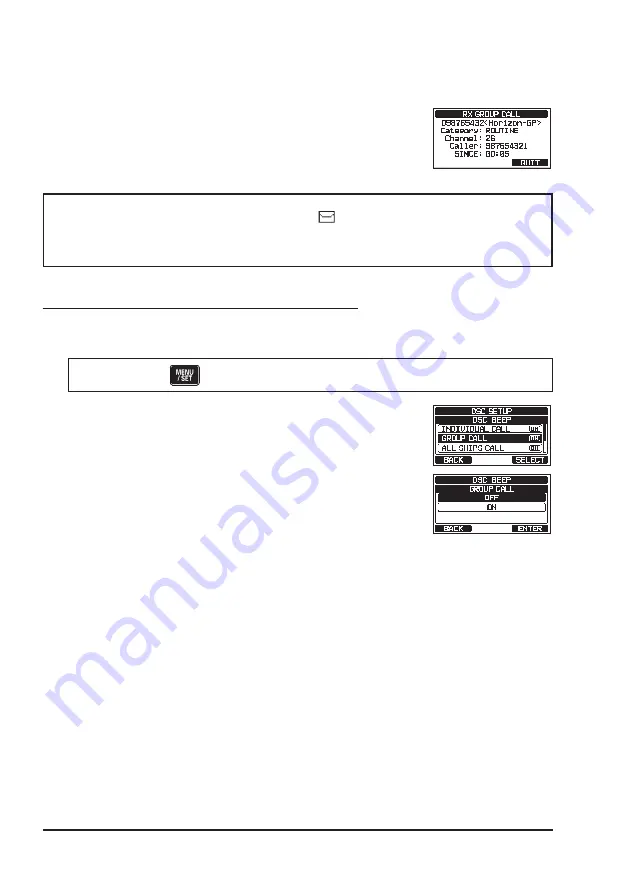
62
4. If you want to respond, monitor the channel to make sure it is clear, then
press the microphone
PTT
switch and talk into the microphone to commu
-
nicate with all of the vessels in the group.
5. Press the [
QUIT
] soft key to return to radio operation.
NOTE
: If a key is not pressed within 30 seconds, the radio
will automatically change to radio operation.
NOTE
When there is an unread group call, the “ ” icon will appear on the display.
You may review the unread group call from the DSC log, refer to section
11.10.3 Reviewing Other Logged Calls
11.5.4 Setting up the Group Call Ringer
The transceiver group call ringer may be turned OFF using the following
procedure:
1.
Press & hold [
]
“
DSC SETUP
”
“
DSC BEEP
”
2. Rotate the
DIAL/ENT
knob to select “
GROUP CALL
”,
then press the [
SELECT
] soft key.
3. Rotate the
DIAL/ENT
knob to select “
OFF
”.
4.
Press the [
ENTER
] soft key to store the selected setting.
5. Press the [
CLEAR
] key to return to radio operation.
To enable the ringer tone, repeat the above procedure, rotate the
DIAL/ENT
knob to “
ON
” in step 3 above.
11.6 POSITION REQUEST
Advancements in DSC have made it possible to poll the location of another
vessel and show the position of that vessel on the display of the
GX2400
.
Standard Horizon has taken this feature one step further, if a compatible GPS
chart plotter is connected to the
GX2400
, the polled position of the vessel is
shown on the display of the GPS chart plotter making it easy to navigate to the
location of the polled vessel. This is a great feature for anyone wanting to know
the position of another vessel. For example, find where your buddy is catching
fish or find the location of a vessel you are cruising with.
Содержание GX2400GPS
Страница 146: ......






























