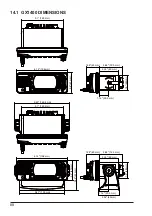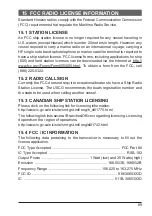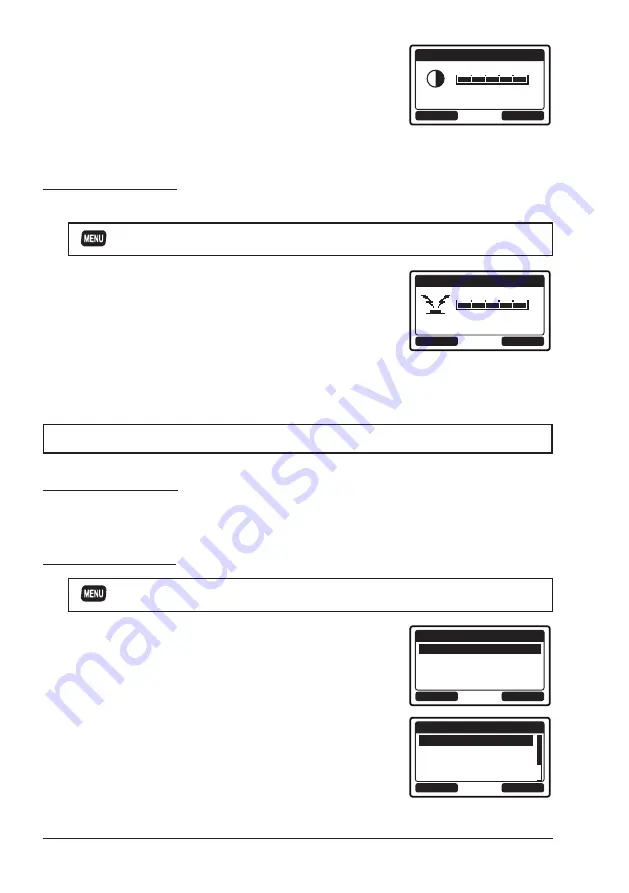
74
2.
Press the [▲] or [▼] key to select the desired level.
The contrast level can be set from “
00
” to “
25
”.
25
BACK
ENTER
CONTRAST
3. Press the [
ENTER
] soft key to store the selected
level.
4. Press the [
CLR
] key to return to radio operation.
11.5.3 Key Beep
This section allows the level of the key beep to be adjusted or turned off.
1. [
]
“
SETUP
”
“
CONFIGURATION
”
“
KEY BEEP
”
2.
Press the [▲] or [▼] key to select the desired
beep level. The key beep level can be set from
“
OFF
” to “
5
”.
5
BACK
ENTER
KEY BEEP
3. Press the [
ENTER
] soft key to store the selected
level.
4. Press the [
CLR
] key to return to radio operation.
NOTE
11.5.4 Soft Keys
This MENU item assigns the number of soft keys, soft key selection and how
long the display will show the soft key icon after a soft key is pressed.
Assigning Soft Keys
1. [
]
“
SETUP
”
“
CONFIGURATION
”
“
SOFT KEY
”
2.
Press the [▲] or [▼] key to select “
KEY ASSIGN-
MENT
”, then press the [
SELECT
] soft key.
BACK
SELECT
SOFT KEY
KEY ASSIGNMENT
KEY TIMMER
3.
Press the [▲] or [▼] key to select the desired soft
key number, then press the [
SELECT
] soft key.
BACK
ENTER
KEY ASSIGNMENT
1: SCAN
2: WX/CH
3: SCAN MEMORY
4: DW/TW
Emergency alarm and beeps for DSC operation cannot be turned OFF.
Содержание ECLIPSE
Страница 96: ......