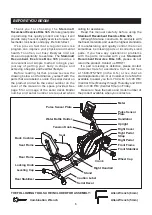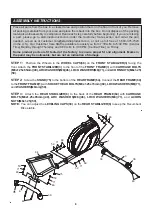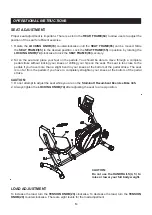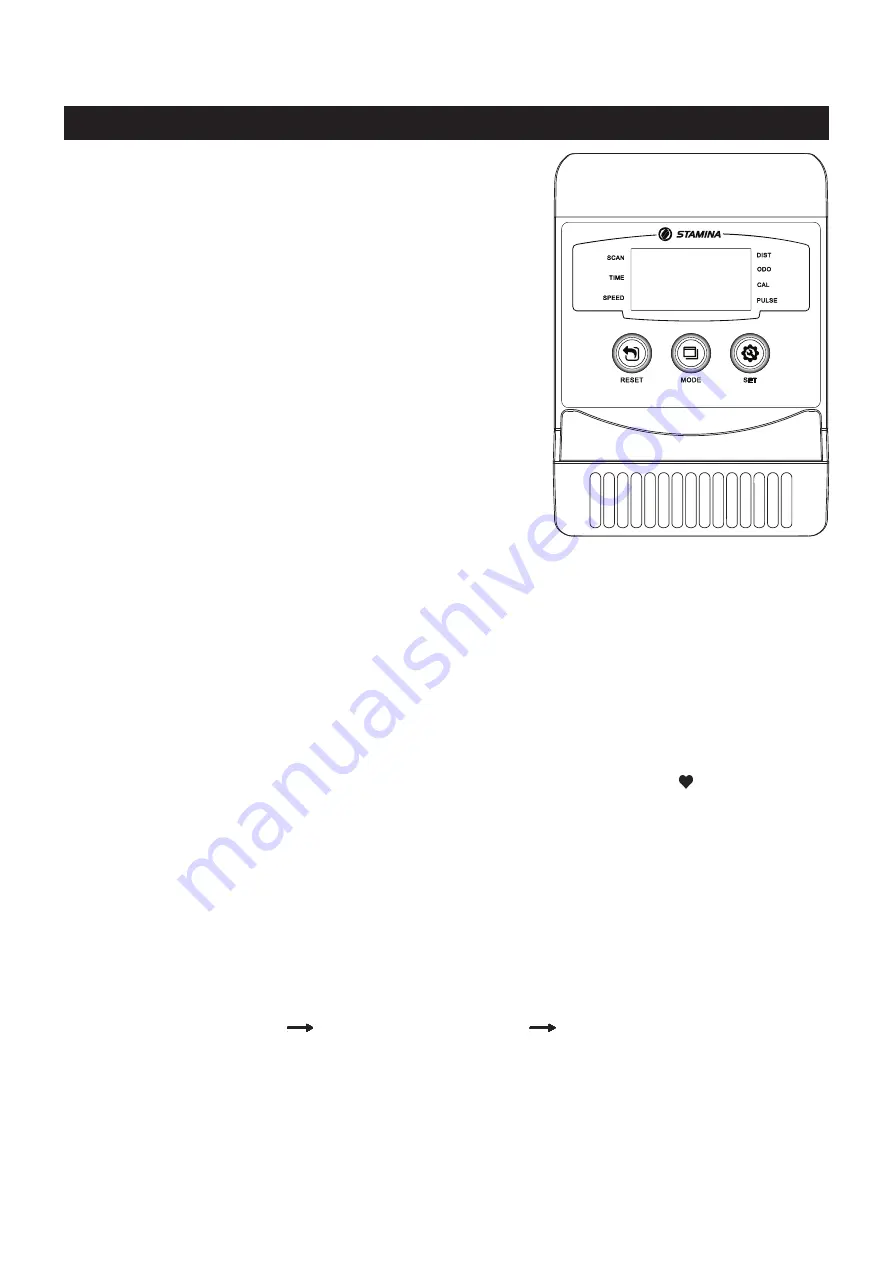
14
NOTE:
1. You may preset values for several functions. The preset function values will start to count down. When you
complete one of the preset functions, the value of this completed function will start to count up, while the other
preset functions will continue to count down.
2. The Meter will shut off automatically after 4 minutes of inactivity. All function values will be kept. You can
continue to work out with these function values. Or, press the
RESET
or
MODE
button and hold it down for two
seconds to reset all functions to zero, except
ODOMETER.
The
ODOMETER
will be reset to zero after batteries
are removed for battery replacement or storage of the unit.
OPERATIONAL INSTRUCTIONS
In the
STOP
mode, p
ress to set target values for
TIME,
DISTANCE,
and
CALORIES
.
Press the button and hold it
down for two seconds, the meter will continue to add the
values,
release the
button to stop.
USING THE FITNESS METER
POWER OFF:
Automatically shuts off
after 4 minutes of inactivity.
POWER ON:
FUNCTIONS:
FUNCTION BUTTONS :
MODE :
Press and release to select functions for display or to preset
target values.
Press the button and hold it down for two seconds to reset
all functions to zero
, except
ODOMETER.
In the
STOP
mode, press the button to reset the setting
values to zero.
Press the button and hold it down for two seconds to reset
all functions to zero
, except
ODOMETER.
RESET :
Move the pedals or press any button.
PRESET VALUES
OPERATION:
You can begin pedaling to power on the meter and workout with the meter directly. Or, you can preset the function
values for counting down. Press and release the
MODE
button until
“SCAN”
does not appear on display, the meter
will
enter
setting mode. Use
SET
and
RESET
buttons to input the values, and press
MODE
button to confirm. Or, just
press the
MODE
button to skip the setting and move on to the next function. After all the desired settings are chosen,
begin pedaling to start the workout.
Time (1:00 to 99:00)
Distance (1.00 to 999.0 mile)
Calories (1.0 to 999.0 Kcal)
SET :
Automatically scans
TIME, SPEED, DISTANCE, CALORIES, ODOMETER,
and
PULSE
in
sequence with a change every six seconds. Press and release the
MODE
button until
“SCAN”
appears on display.
Displays the time from 1 sec. up to 99:59 minutes. Counts down from preset value.
Displays the current speed from zero to 999.9 miles per hour.
Displays distance from zero to 999.9 Miles. Counts down from preset value.
Displays the total accumulated distance you have traveled from zero to 999.9 miles. The total
accumulated distance is retained when the meter is turned off, until the batteries are removed.
Displays the calories burned from zero to 999.9 Kcal. Counts down from preset value.
The calorie readout is an estimate for an average user. It should be used only as a comparison
between workouts on this unit.
Displays your pulse rate in beats per minute. To display pulse, select the PULSE mode and grasp
the pulse sensors on the handlebar, one in each hand. The heart symbol “
“ will begin flashing
when the meter senses your pulse. Your pulse will be displayed approximately five (5) seconds after
the heart symbol is displayed. If the heart symbol does not appear, relax your grip or change your
grip on the pulse sensors.
NOTE:
The pulse function is a great tool to optimize your workout, but should be used as a
reference only.
SCAN:
TIME:
SPEED:
DISTANCE:
ODOMETER:
CALORIES:
PULSE:
Содержание 15-1345
Страница 2: ......
Страница 22: ...NOTES 22...