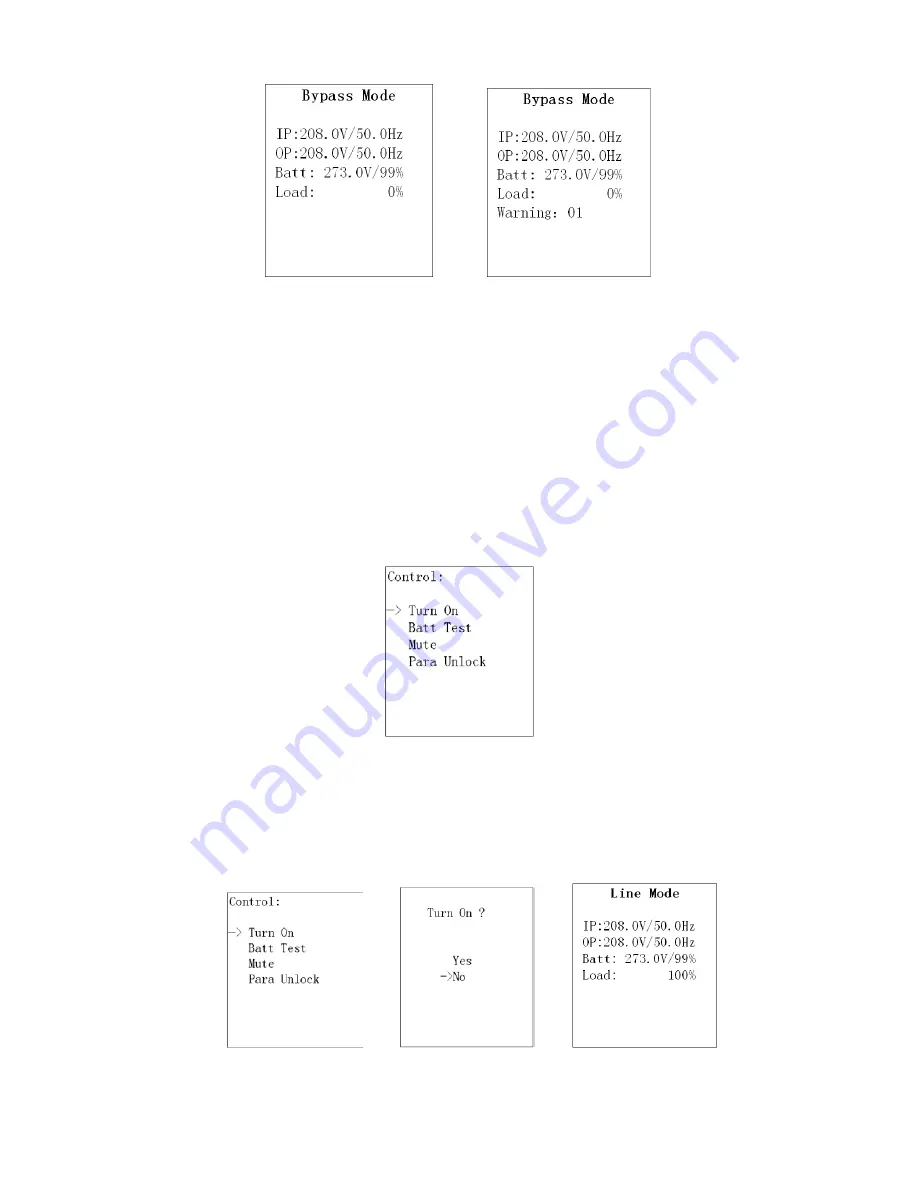
Page | 24
3.6.1 Main interface (home page)
.
1. In the first line, it will display the operating mode.
2. When alarms happen, the warning or fault information will display below the “load” line.
3. When the front panel is not operated for a period of time, the screen will return to this home page.
4. Press the “UP” or “DOWN” button to enter the main operation menu.
3.6.2 Operation menu
3.6.2.1 Main menu
1. After pressing the “UP” or “DOWN” button at the home page, the screen will display the main menu.
In the main menu, there are 5 items (Control / Measurement / Information / Setting / Alarm) for
selection.
2. Press “UP” or “DOWN” button to select item.
3. Press “ON/ENTER” button to confirm the selection.
4. Press “OFF/ESC” button to exit to home page.
3.6.2.2 Control items
NOTE 1:
“Turn On” will be displayed if UPS is off; “Turn Off” will be displayed if UPS is on.
NOTE 2:
“Para Unlock” appears only during a parallel communication failure.
1) Turn On/Turn Off
This item is for turning on/off the UPS;
a) In Bypass mode, it will display “Turn On”, if it is selected and confirmed, the UPS will transfer to
line mode/ converter mode/ ECO mode/ battery mode according to the setting and input status.
→
→
NOTE:
The UPS can be turned on by pressing the “ON/ENTER” button in home page, it is not
necessary to enter into this control menu.
Содержание Unistar VP
Страница 1: ...003 2520 REV G UNISTAR VP 120 230V 50 60Hz 6 and 10kVA USER MANUAL...
Страница 30: ...Page 23 3 6 LCD Operation...


























