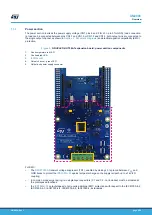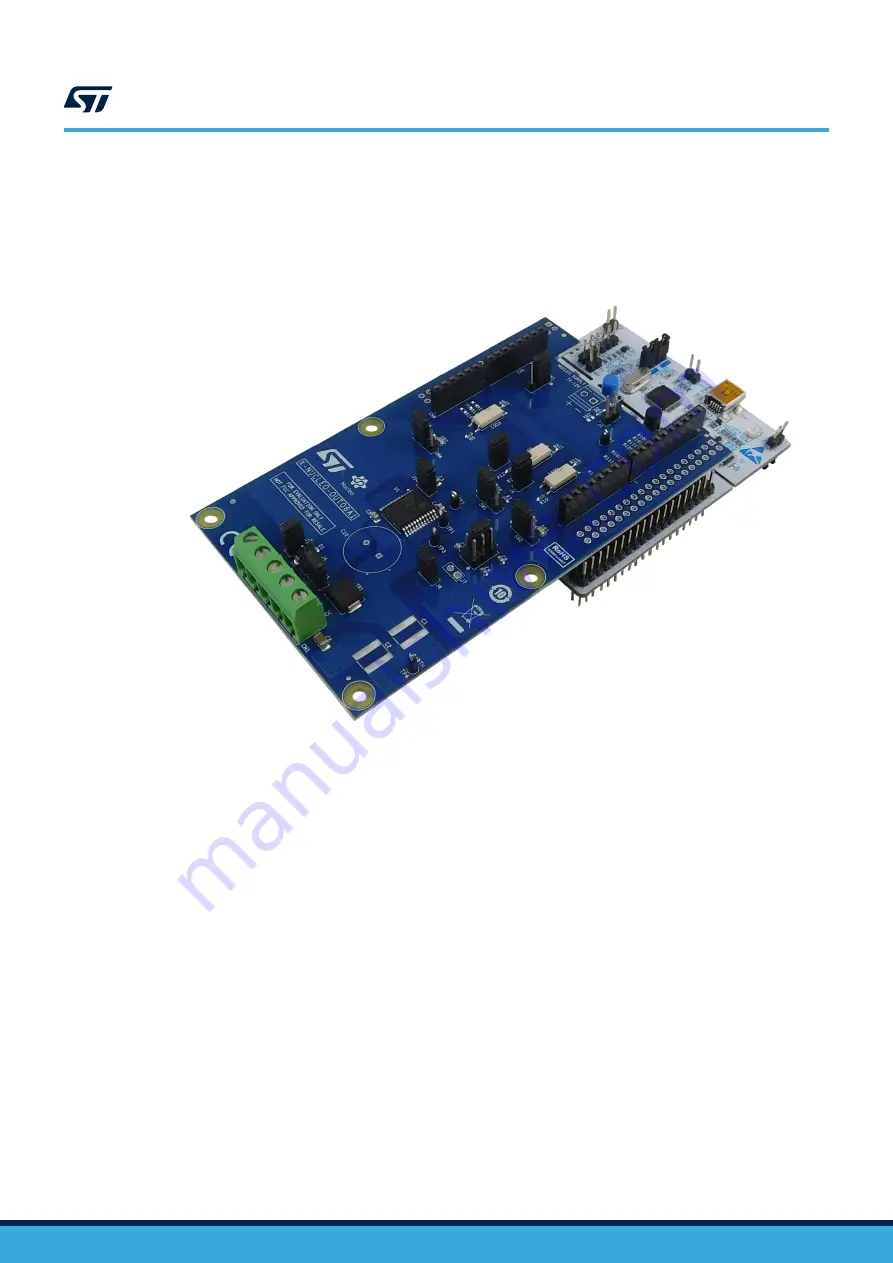
1.2
Hardware requirements
The
expansion board is designed to be used with the
To function correctly, the
must be plugged onto the matching Arduino UNO R3 connector
pins on the
Figure 4.
X-NUCLEO-OUT06A1 and STM32 Nucleo stack
1.3
System requirements
To use the
•
a Windows PC/laptop (Windows 7 or above)
•
a type A to mini-B USB cable to connect the
board to the PC when using a
development board
•
a type A to micro-B USB cable to connect the
development board
•
firmware and software package installed on your PC/laptop
1.4
Board setup
Step 1.
Connect the micro-USB or mini/USB cable to your PC to use the
or
development board
UM2866
Hardware requirements
UM2866
-
Rev 1
page 5/18