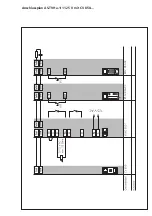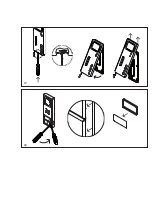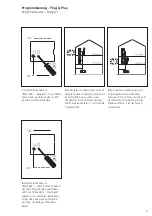Содержание SET CV 850-01
Страница 2: ...BTSV 850 03 BFSV 850 03 Anschlussplan AS TVHa 1 1 125 V mit CV 850 ...
Страница 3: ...BTSV 850 03 BFSV 850 03 Anschlussplan AS TVHa 1 1 mit CV 850 ...
Страница 4: ...17 18 ...
Страница 5: ...1 2 3 4 5 ...
Страница 6: ...6 7 8 9 10 1 50 m 4 9 feet ...
Страница 7: ...12 11 13 14 15 16 press click ...
Страница 19: ...13 ...
Страница 31: ...25 ...
Страница 43: ...37 ...
Страница 55: ...49 ...
Страница 56: ...50 ...
Страница 57: ...51 ...