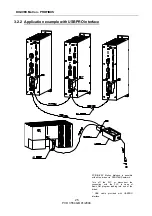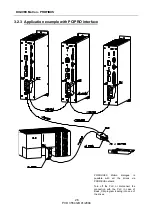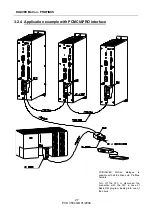DIGIVEX Motion - PROFIBUS
36
PVD 3554 GB 01/2004
4.3.4 Setting the parameters for the DP master bus
Double click on the “DP” icon associated with the CPU in the hardware configuration window. The
following window will open:
• Click on “Properties”.
• Select the sub-network proposed if it is suitable (if not, create a new one with the
desired transmission speed).
• Click on ”Properties.
• Select the “Network parameters” tab.
• Click on “Options”.
• Under the “Equidistance” tab, check “Activate the bus cycle”.
• Enter “1” in the “Total” box for the “number of PG”.
• Click on “Details”.
This will then give:
The minimum values are displayed, it is advisable to make the value slightly higher while
guaranteeing the shortest possible DP cycle.
NB
A short DP cycle ensures amongst other things better dynamics from PME, Parvex Motion
Explorer, tools.
Содержание DIGIVEX Motion PVD 3554
Страница 25: ...DIGIVEX Motion PROFIBUS 23 PVD 3554 GB 01 2004...