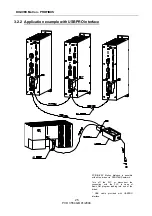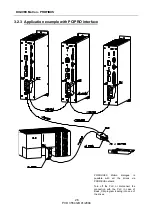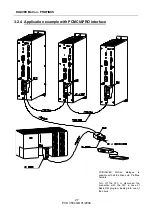DIGIVEX Motion - PROFIBUS
30
PVD 3554 GB 01/2004
4. PROFIBUS-DP MASTER (CLASS 1 & 2) SYSTEM
CONNECTION
4.1 Using Parvex Motion Explorer (PME)
4.1.1 Starting up the application INSTALLATION
Double click on the
PARVEX PME
icon located on the desktop in order to open the
PARVEX
Motion Explorer
control panel (or select:
Start
,
Programs
,
Parvex
,
Parvex Motion Explorer
).
DIGIVEX Motion
icon
This icon is used to start the PME DIGIVEX Motion
module dedicated to applications using drive positioners.
Double click on the
DIGIVEX Motion
icon to open the following window:
This environment, called
Profibus - Network Management,
is used to have access to
PME
DIGIVEX Motion
functions. A preview of the main functions proposed is given below.
Содержание DIGIVEX Motion PVD 3554
Страница 25: ...DIGIVEX Motion PROFIBUS 23 PVD 3554 GB 01 2004...