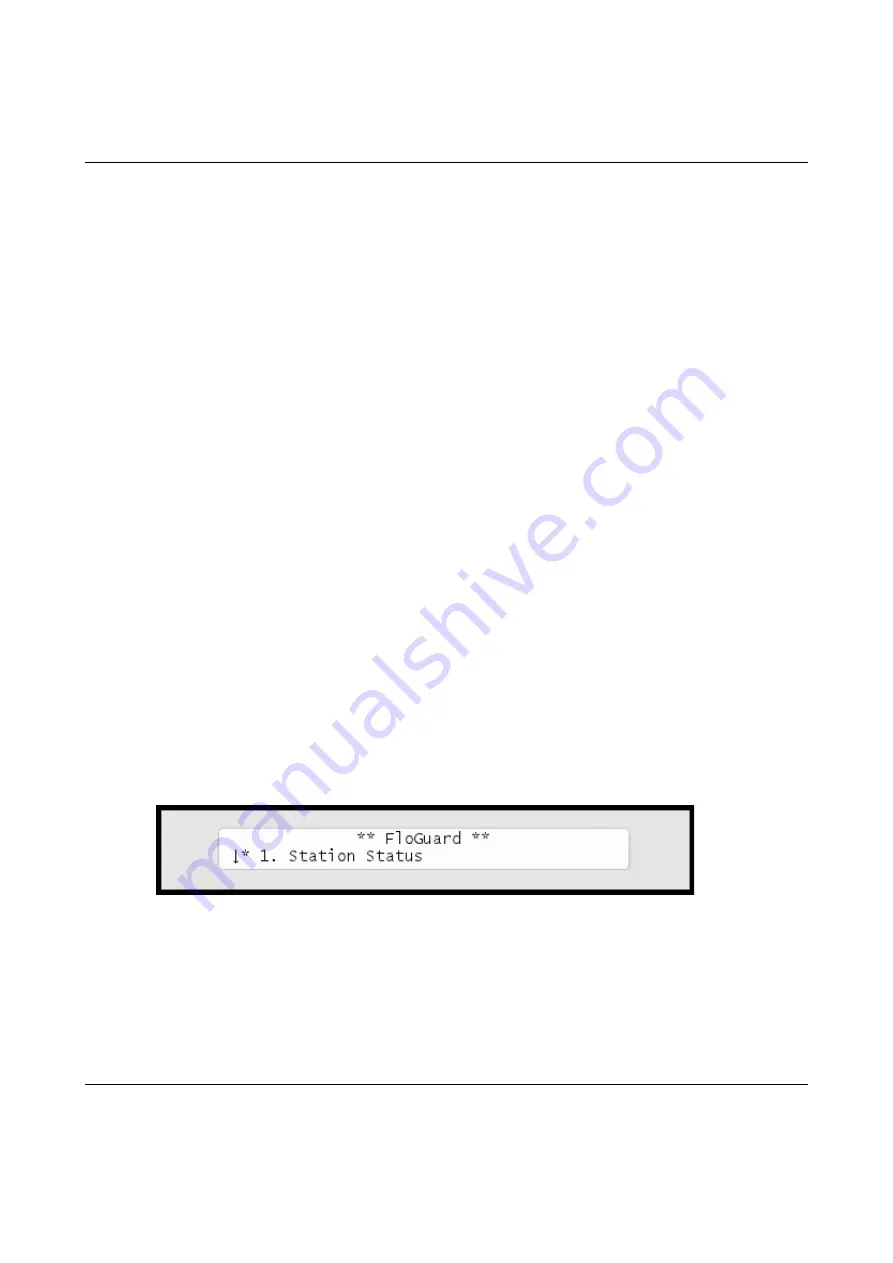
Ranger S Installation and troubleshooting
29
Configuring for Flow Sensor Input
In the previous section you enabled the Ranger 4000 S to accept flow
sensor input ‐ now you need to configure what to do with it and this section
walks you through the relevant procedures.
Selecting Sensor Type
By telling the Ranger 4000 S which type of sensor you are using, the
controller can calibrate the input it receives from the input terminals. The
Ranger 4000 S knows the calibration profiles for 12 different sensor types
‐ if you're not using one of these you'll have to skip to the next procedure
to perform a manual calibration for your sensor.
Using a known sensor type to enable a built‐in profile:
Using a built‐in calibration profile
1 Turn the dial to
ADVANCED
, use the
item selectors
to scroll to item
number
3. FloGuard
, and push the
ENTER
button.
Now you'll see this display:
Содержание RANGER 4000 S
Страница 58: ...Ranger S Installation and troubleshooting 56...
Страница 59: ...Ranger S Installation and troubleshooting 57...
Страница 60: ...Ranger S Installation and troubleshooting 58...






























