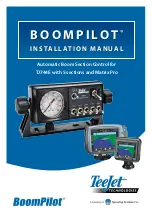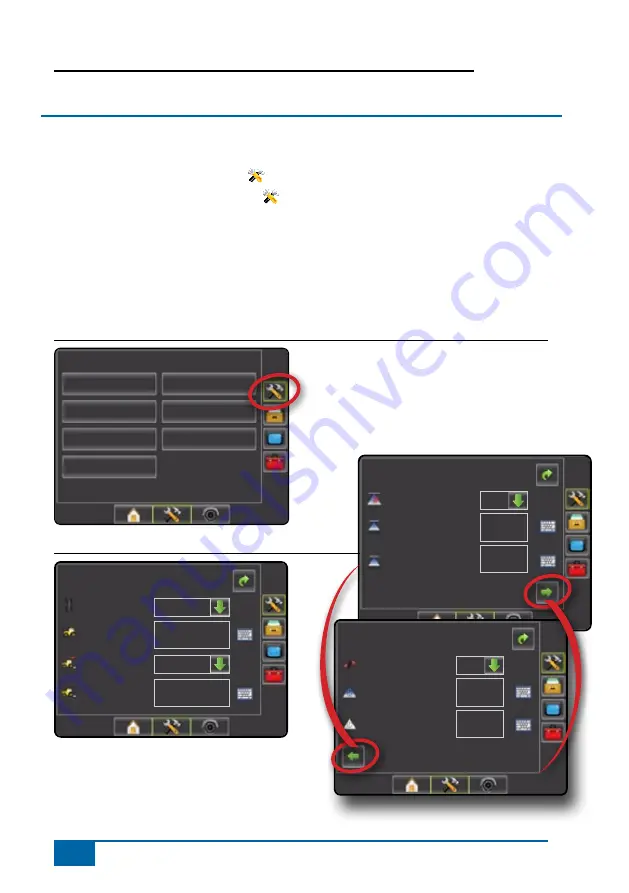
6
www.teejet.com
BoomPilot
®
COnfiguratiOn using yOur Matrix
®
prO
The Matrix Pro is used to configure the vehicle and its implements including ABSC.
To access BoomPilot configuration options:
1. Press UNIT SETUP bottom tab .
2. Press CONFIGURATION side tab .
3. Select from:
►Vehicle – used to establish vehicle type, antenna height, direction to boom and
distance to boom
►Implement – used to establish number of boom sections, guidance width, spray
width, overlap percentage, implement delay on time and implement delay off time
►Lightbar – used to establish LED brightness, LED mode and LED spacing
Figure 1-6: Configuration Options
Configuration
Vehicle
Implement
AutoSteer
Tilt
Lightbar
GPS
Video
Figure 1-7: Configure Vehicle and Implement Options
Config-> Vehicle
12.50 ft
0.00 ft
Front Wheel
Backward
Vehicle Type
Ant Height
Dir to Boom
Dist to Boom
Config->Implement
Num Sections
Spray Width
Guidance Width
60.00 ft
144.00 ft
15
Config->Implement (2)
Overlap
Delay Off
Delay On
1.00 s
1.00 s
50%
Содержание TeeJet TECHNOLOGIES BoomPilot
Страница 15: ......