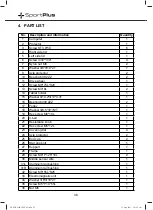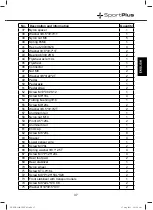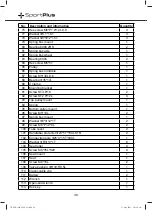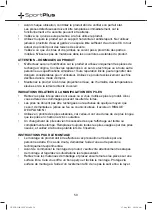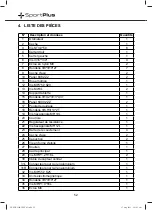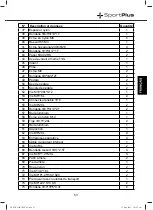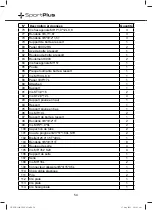42
Switching on / off:
•
The computer turns on as soon as a button is pressed or the pedals move.
•
The computer turns off automatically when no button is pressed or the pedals stand
still for 4 minutes.
Resetting the product:
•
To reset the product to factory settings, press and hold the
MODE
button for
4 seconds or remove the batteries.
Functions:
•
TIME
(time trained): The time display indicates the training time up to
99:59 minutes. You can also set a time that counts down to 0 during training.
•
COUNT
(number of strokes): Indicates the number of strokes of the current
workout. You can also set a number of strokes that counts down to 0 during
training.
•
TOTAL COUNT
(total number of strokes): Indicates the number of strokes since the
last change of batteries or since the computer was last reset.
•
CALORIE
(approx. calorie consumption): When exercising, the computer shows
the calories burnt. The calories are counted from 0.0 to 9999. You can set your
personal calorie consumption target with a value of 1 to 9999.
•
SCAN
(cycle through all functions): The display cycles through all functions in the
following order:
TIME
(time trained) →
COUNT
(number of strokes) →
TOTAL
COUNT
(total number of strokes) →
CALORIE
(ca. calorie consumption).
SP-MR-1100-IM-V02.indb 42
SP-MR-1100-IM-V02.indb 42
27 Aug 2021 9:21:30 am
27 Aug 2021 9:21:30 am