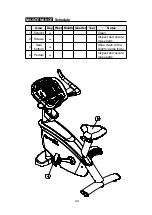29
OPERATION
Workout Programs (Continued)
PLATEAU
Resistance levels in this workout gradually increase, level off, then gradually decrease.
The first and last segments of this workout each occupy 20% of the workout. The
middle segment occupies 60% of the workout. Follow prompts to establish your
workout goal.
RANDOM
This program provides a near infinite number of randomly generated workouts. A
new workout illustration appears each time the RANDOM key is pressed.
fAT BURN
In this program, there are 1-20 different difficulty profiles to select from. During
program setting, before entering program mode, you must first select the
PROFILE, range from 1 - 20 (default value is PROFILE 5). The display will show
“PROFILE - XX”, press ▲/▼ keys or numeric (0-9) key to select the profile. Then
press the ENTER key to confirm your choice and start exercise.
During program setting, you may press QUICK START to start the program
right away. The difficulty profile can be adjusted during exercising by pressing
WORKOUT LEVEL ▲/▼ keys.
fIT TEST
1. Before Use
(1) Fit Test Mode workout requires a heart rate signal to work correctly. The signal
can be from either a compatible heart rate transmitter belt or contact heart rate
grips located on the unit. For the most accurate test, it is recommended that you
use a Polar compatible transmitter belt.
(2) Test time will vary depending on the user’s workout.
(3) The program will end immediately under the following conditions:
a. No heart rate detected for more than 30 seconds.
b. Speed is slower than 45RPM or faster than 55RPM for more than 15
seconds.
d. Actual heart rate is greater than or equal to (220-Age) × 0.85.
e. Program test time ends.
2. Fit Test
(1) When the user selects Fit Test Program, the TIME button lights up; settings are
not displayed (skip the time settings and enter age and weight).
20% 60% 20%
Содержание G575U
Страница 52: ...51 ACCESSORIES Options 1 External Mount TV Bracket...
Страница 56: ...55 APPENDIXES Exploded Diagrams Continued...
Страница 57: ...56 Your Authorized Distributor...