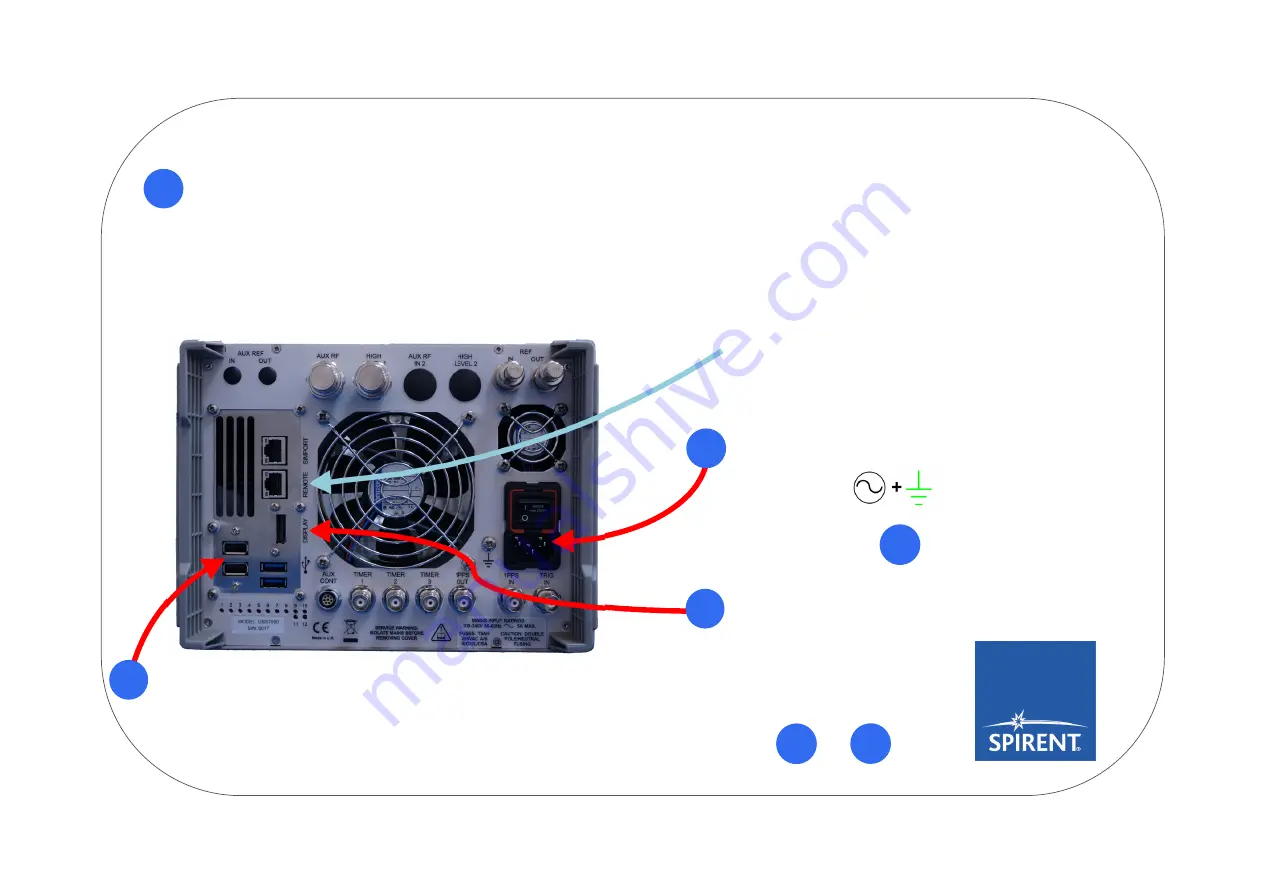
Check the contents of each box against Spirent's packing list.
Remove all packing and inspect equipment for damage.
If any item is missing or damaged, please advise Spirent.
For contact details refer to Spirent Support Services
Positioning Quick Guide (66-000314).
Check contents of all boxes
1
Connect monitor to DisplayPort
Connect to AC Power
Connect keyboard and mouse
2
3
For keyboard and mouse connection, Spirent
recommends using the USB 2.0 ports (black inserts).
100 to 240 V
50 to 60 Hz
PDF copies of all Spirent user documents are installed in the default documentation folder
D:\posapp\software\<version>\gui\Docs
Now see to
over
5
7
GSS7000 QUICK START GUIDE
© 2017 Spirent Communications
Document status: Approved
71-008079 Rev. A1
June 2017
REMOTE Ethernet port
Use for general network and internet connections.
Connect remote control PC to this port.
Can have a Static or DHCP IP address.
4
5
Switch on at step
深圳德标仪器
135-1095-0799




















