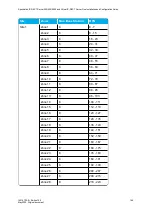14215700-IG, Edition 15.0
May 2020, Original document
168
Configuring Media Resource Settings
Note:
Not relevant to the Spectralink IP-DECT Server 200/400.
To use the internal media resource, this must be enabled. To configure media resource settings from
the web based Administration Page:
1. Click
Configuration
, and then click
Media Resource
.
2. On the
Media Resource Configuration
page, enter the following data:
Field
Media Resource Configuration - Media resource
Enable internal
If enabled, the internal media resource will start up and
connect.
If disabled, CPU power is increased. Additional media
resource will take over then, if installed.
Default value: Enabled
Note
:
If configuring a system with Spectralink DECT Media
Resources or Spectralink Virtual IP-DECT Media
Resources, it is recommended to disable the internal
media resource of the Spectralink IP-DECT Server
6500/Spectralink Virtual IP-DECT Server One when:
l
The system handles more than 20 simultaneous calls.
l
There are more than 500 users (200 users if using Lyn-
c/Skype for Business).
3. Click
Save
.
Spectralink IP-DECT Server 200/400/6500 and Virtual IP-DECT Server One Installation and Configuration Guide