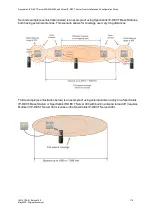14215700-IG, Edition 15.0
May 2020, Original document
117
Assigning DHCP Server Options
Note:
Not relevant to the Spectralink IP-DECT Server 200.
This section provides you with information on basic network configuration of the Spectralink IP-
DECT Server 400/6500 and Spectralink Virtual IP-DECT Server One solution and the web based
Administration Page.
You can provide information about the static IP address of Spectralink IP-DECT Server 400/6500
and Spectralink Virtual IP-DECT Server One in the DHCP server through DHCP options. When
defining the IP address of the Spectralink IP-DECT/Virtual IP-DECT Server in the DHCP server, all
media resources and Spectralink IP-DECT Base Stations are configured automatically.
The media resources and Spectralink IP-DECT Base Stations will include a Vendor Class Identifier
option (60) with the value KIRK.IP6000 and a request for the Vendor Specific Information option
(43) in the initial DHCP Discover request.
In the DHCP offer message, it will then expect the address of the Spectralink IP-DECT/Virtual IP-
DECT Server location in the Vendor Specific Information option (43), sub-option 43 encapsulated as
a string type parameter.
On a Windows Server 2012 DHCP Management Console, the following steps will configure the cor-
rect DHCP option for a Spectralink IP-DECT Server 6500:
1. Right-click
IPv4/IPv6
, and click
Define Vendor Classes...
.
2. Add a class new class:
l
Display name:
IP-DECT
l
Description:
Spectralink IP-DECT
l
ASCII:
KIRK.IP6000
(case sensitive)
3. Right-click
IPv4/IPv6
, and click
Set Predefined Options...
.
4. Add a new option in the
IP-DECT
class:
l
Name:
IP-DECT Server
l
Type:
String
l
Code:
43
l
Description: IP address of the IP-DECT Server
5. Right-click
Server Options
, and click
Configure Options
.
6. Under
Advanced
, add option 43 in the
Spectralink IP-DECT
vendor class, and set the value
to the IP address of the Spectralink IP-DECT Server 6500.
Spectralink IP-DECT Server 200/400/6500 and Virtual IP-DECT Server One Installation and Configuration Guide