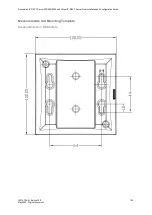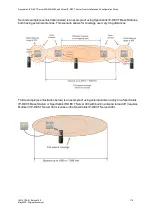14215700-IG, Edition 15.0
May 2020, Original document
115
Configuring Spectralink IP-DECT/Virtual
IP-DECT Server and Spectralink
DECT/Virtual IP-DECT Media Resource
Solution
This section provides you with information on basic network configuration of the following solutions:
l
Spectralink IP-DECT Server 200/400/6500
l
Spectralink Virtual IP-DECT Server One
l
Spectralink DECT Media Resource
l
Spectralink Virtual IP-DECT Media Resource
l
web based Administration Page
Note:
Configuration of Spectralink DECT Media Resources and Sites is not relevant to the
Spectralink IP-DECT Server 200/400.
Configuration of Spectralink IP-DECT Base Stations is not relevant to the Spectralink IP-
DECT Server 200.
Configuration of Spectralink Virtual IP-DECT Media Resources is only relevant to the
Spectralink Virtual IP-DECT Server One.
The web based Administration Page is used to configure the different components of the Spectralink
IP-DECT/Virtual IP-DECT Server solution.
Basic network settings can be obtained the following ways:
l
From a DHCP server
Using DHCP the device requests and obtains an available IP address from a DHCP server.
The device also obtains other parameters such as the default gateway, subnet mask, DNS
server, Time server and other IP parameters from the DHCP server.
l
Entered manually through web based Administration Page >
Configuration
>
General
>
General Configuration
page.
Using manual network configuration, the IP-addresses and other networking parameters are
entered manually through the web based Administration Page.
Spectralink IP-DECT Server 200/400/6500 and Virtual IP-DECT Server One Installation and Configuration Guide