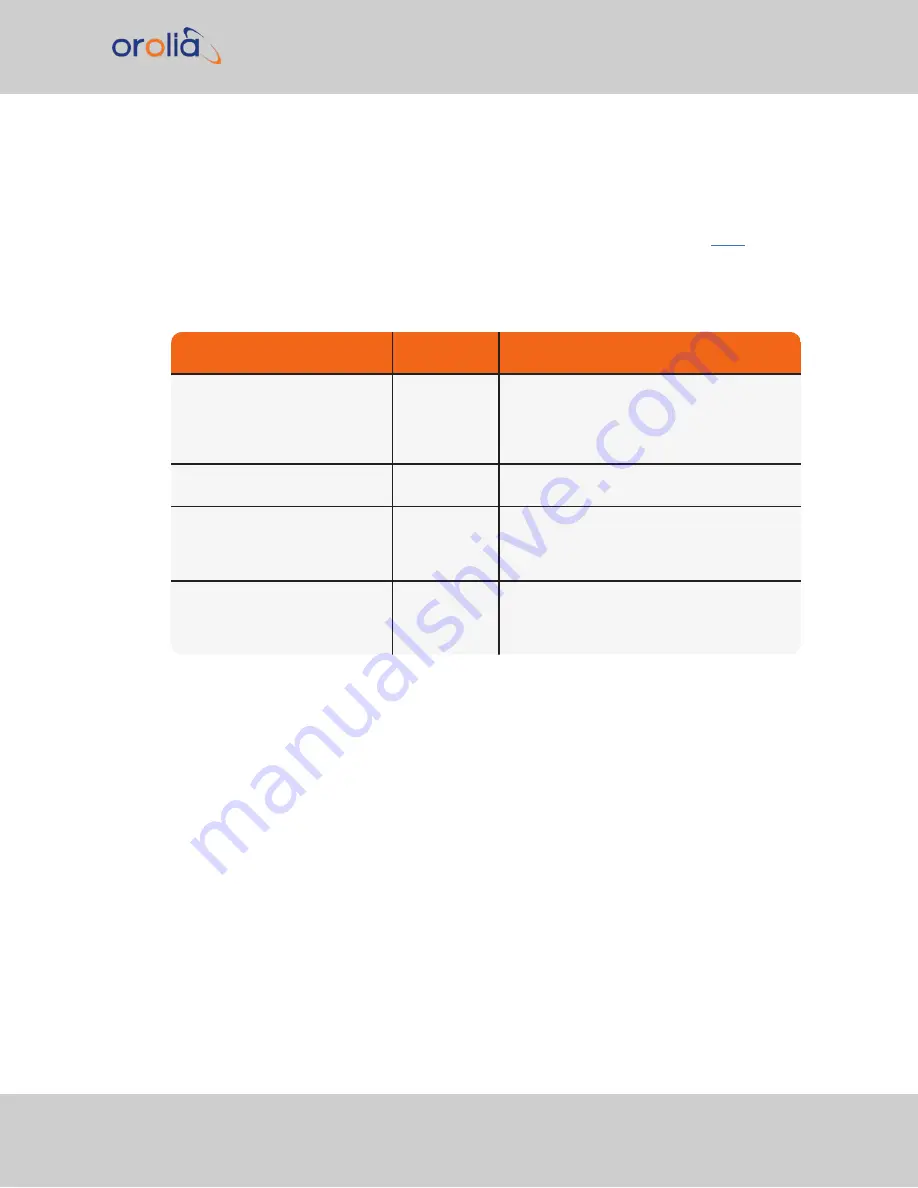
go out of sync. The GNSS reception issue needs to be troubleshot in order to regain
time sync.
For additional information on troubleshooting GNSS reception issues with VelaSync,
please refer to the
GNSS Reception Troubleshooting Guide
, available
on the
Spectracom website.
5.1.6
Troubleshooting Hardware Issues
Failure Mode
Symptom
Failure Mode
Diagnosis
Failure Mode
Resolution
Info LED on front panel blinks
slowly. System status window on
HOME screen of Web UI lists a
power supply alarm.
One of the
two redundant
power sup-
plies is defect-
ive.
Replace defect power supply. See
cing a Power Supply" on page 163
Info LED on front panel blinks
fast (1x/sec)
Fan failure
Contact Spectracom Service.
Info LED is permanently red.
CPU overheat
Check environment temperature. Ensure the
front bezel is installed. Check bezel filter for
contamination (see
).
System Status window on HOME
screen of Web UI lists RAID fail-
ure.
One of the
two RAID hard-
disks is defect.
Replace harddisk. See
ing/Installing a Hard Disk Drive" on
. (Note: Replacement harddisks are
available from Spectracom).
5.1.6.1
Power Supply Failure
If either of the two redundant power supply modules fail, the other module will take
over without service interruption. The UID LED on the front panel (see
) will blink slowly until the failed module has been replaced.
Do not user power supplies other than the original model installed in the unit. Replace-
ment power supplies can be procured directly from Spectracom (part no. PS09R-070J-
SL01), or from the OEM manufacturer, Supermicro Computer (model PWS-651-1R).
To find out how to replace a power supply, see
"Replacing a Power Supply" on page 163
.
VelaSync User's Manual
213
APPENDIX
Содержание VelaSync 1225
Страница 1: ...VelaSync User Manual Spectracom Part No 1232 5000 0050 Revision 3 Date 26 Oct 2018 spectracom com...
Страница 2: ......
Страница 4: ...Blank page II VelaSync User s Manual...
Страница 12: ...BLANK PAGE X VelaSync User s Manual TABLE OF CONTENTS...
Страница 28: ...16 CHAPTER 1 VelaSync User s Manual Rev 3 1 7 The VelaSync Web UI...
Страница 34: ...BLANK PAGE 1 9 Regulatory Compliance 22 CHAPTER 1 VelaSync User s Manual Rev 3...
Страница 104: ...BLANK PAGE 2 11 Configuring PTP 92 CHAPTER 2 VelaSync User s Manual Rev 3...
Страница 251: ...Server management System specifications VelaSync User s Manual 239 APPENDIX...
Страница 267: ...VelaSync User s Manual 255 APPENDIX...
Страница 268: ...BLANK PAGE 256 VelaSync User s Manual...
















































