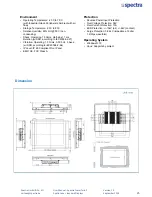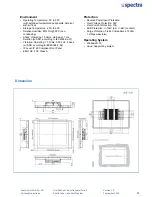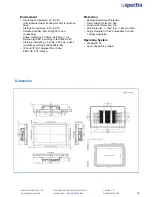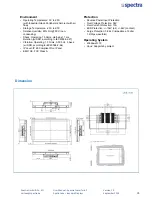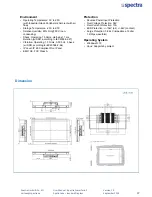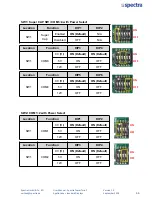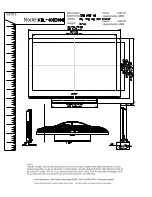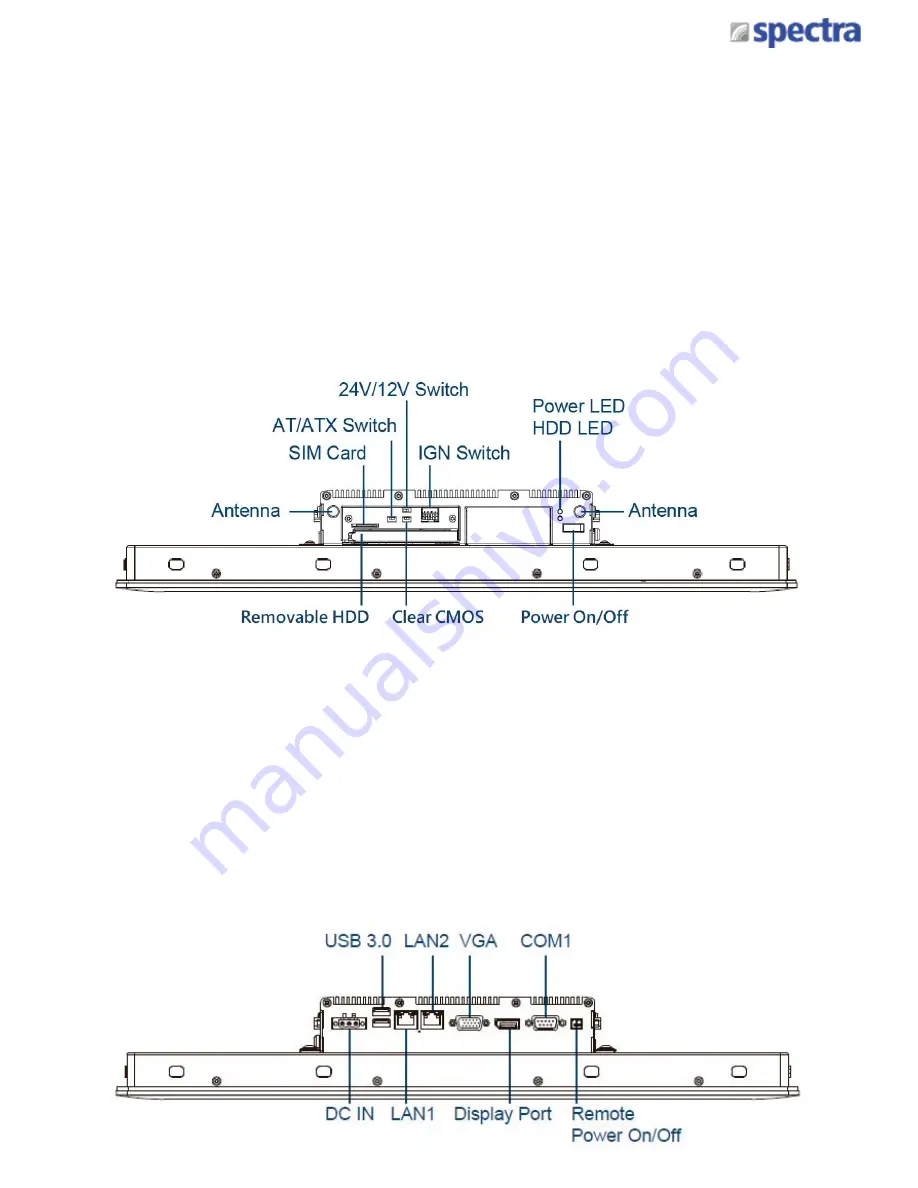
Spectra
GmbH
&
Co.
KG
User
Manual
‐
Spectra
PowerTwin
P
Apollo
Lake
+
standard Displays
Version
1.0
September
2018
38
1.6 System I/O
DC IN Terminal Block
Used to plug a DC power input with terminal
block
USB 3.0 port
Used to connect USB 3.0/2.0/1.1 device
LAN port
Used to connect the system to a local area
network
VGA
Used to connect an analog VGA monitor
Display Port
Used to connect the system with DisplayPort
monitor
COM port
COM 1 supports RS232/422/485 serial
device
Remote Power On/Off Terminal Block
Used to plug a remote power on/off terminal
block
Power On/Off Switch
Press to power-on or power-off the system
Antenna Hole
Used to install an antenna jack
Power LED
Indicates the power status of the system
HDD LED
Indicates the status of the hard drive
AT/ATX Switch
Used to select AT or ATX power mode
SIM Card Slot
Used to inserts a SIM card
Removable HDD
Used to inserts a 2.5” HDD/SSD
1.6.1 Front
1.6.2 Rear
Содержание PowerTwin PS12-E3950C9
Страница 12: ...Product Introductions Chapter 1...
Страница 28: ...System Pin Definitions and Settings Chapter 2...
Страница 38: ...System Setup Chapter 3...
Страница 56: ...BIOS Setup Chapter 4...
Страница 99: ...Product Introductions Chapter 1...
Страница 129: ...System Pin Definitions and Settings Chapter 2...
Страница 139: ...System Setup Chapter 3...
Страница 157: ...BIOS Setup Chapter 4...