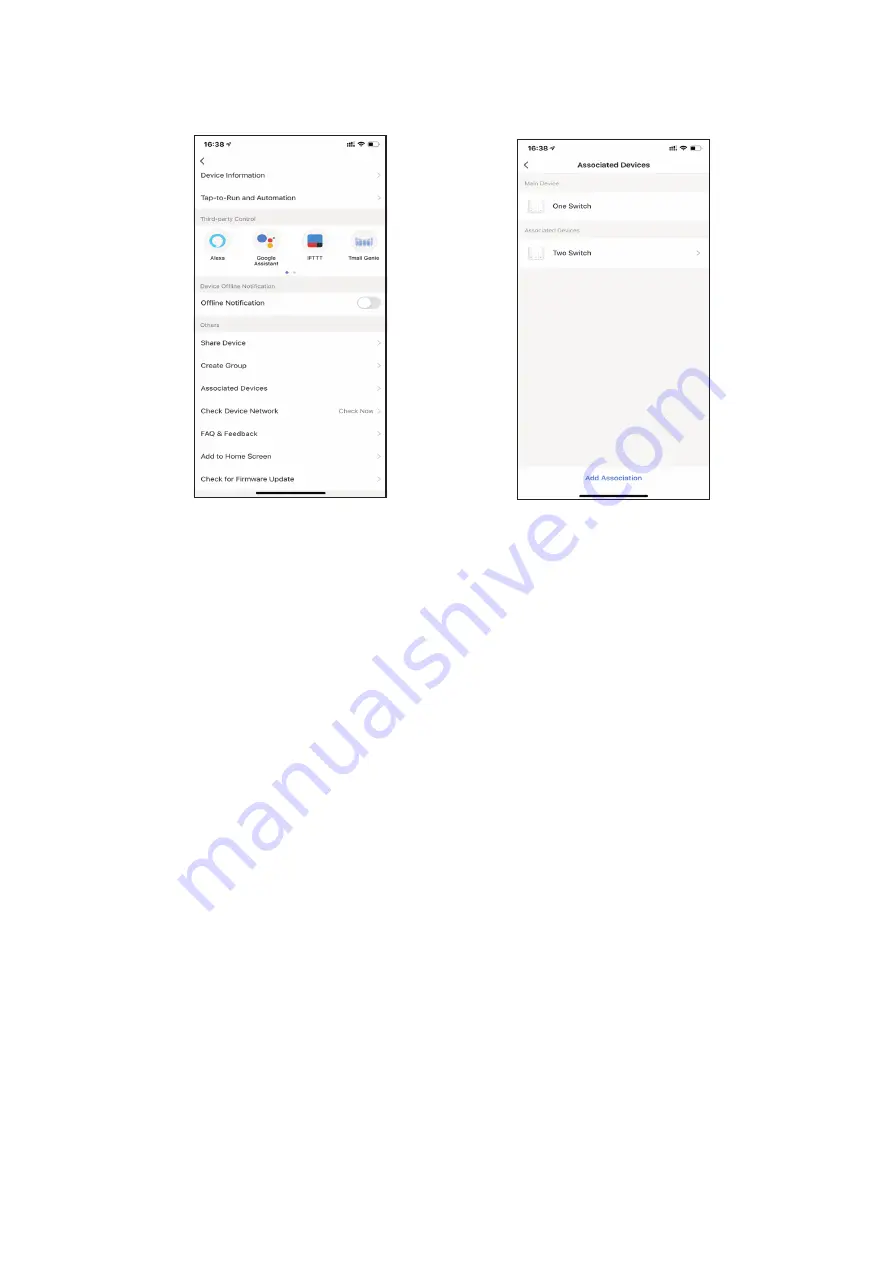Отзывы:
Нет отзывов
Похожие инструкции для Zigbee Touch Smart Switches Series

Plug AA
Бренд: Bosch Страницы: 23

Home controller AA
Бренд: Bosch Страницы: 19

5024
Бренд: WOOX Страницы: 39

R7047
Бренд: WOOX Страницы: 47

R4152
Бренд: WOOX Страницы: 48

R9074
Бренд: WOOX Страницы: 47

Decora Smart DZPA1
Бренд: Leviton Страницы: 2

47604-F6
Бренд: Leviton Страницы: 3

Decora Smart DZ15R
Бренд: Leviton Страницы: 16

OR-ZS-853/B
Бренд: Orno Страницы: 11

RFSG-1M
Бренд: Elko Страницы: 2

RFJA-12B/230V
Бренд: Elko Страницы: 4

RFSA-62B
Бренд: Elko Страницы: 5

iNels RFSA-61M
Бренд: Elko Страницы: 5

RFWB-20/G
Бренд: Elko Страницы: 8

Inels Air AirIM-100L
Бренд: Elko Страницы: 40

DOMO connexa
Бренд: CISA Страницы: 24

Zigbee Minihub
Бренд: LAMPTAN Страницы: 24