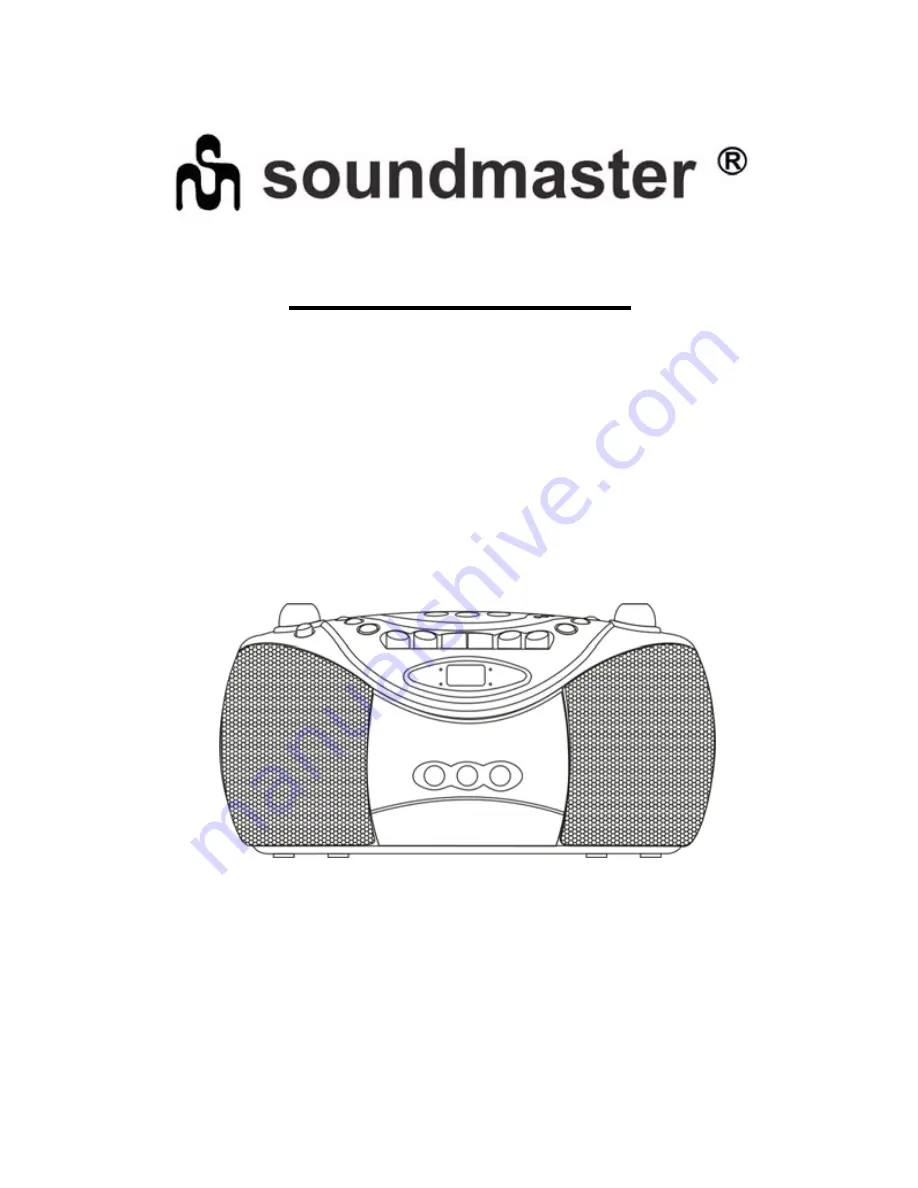
Instruction Manual
Portable CD Player With Stereo
Radio Cassette Recorder
SCD-5600
Read instructions carefully before using the unit !
Vor Inbetriebnahme sorgfälltig lesen !
Avant de metre en service votre appareil, lisez attentivement
ces instructions