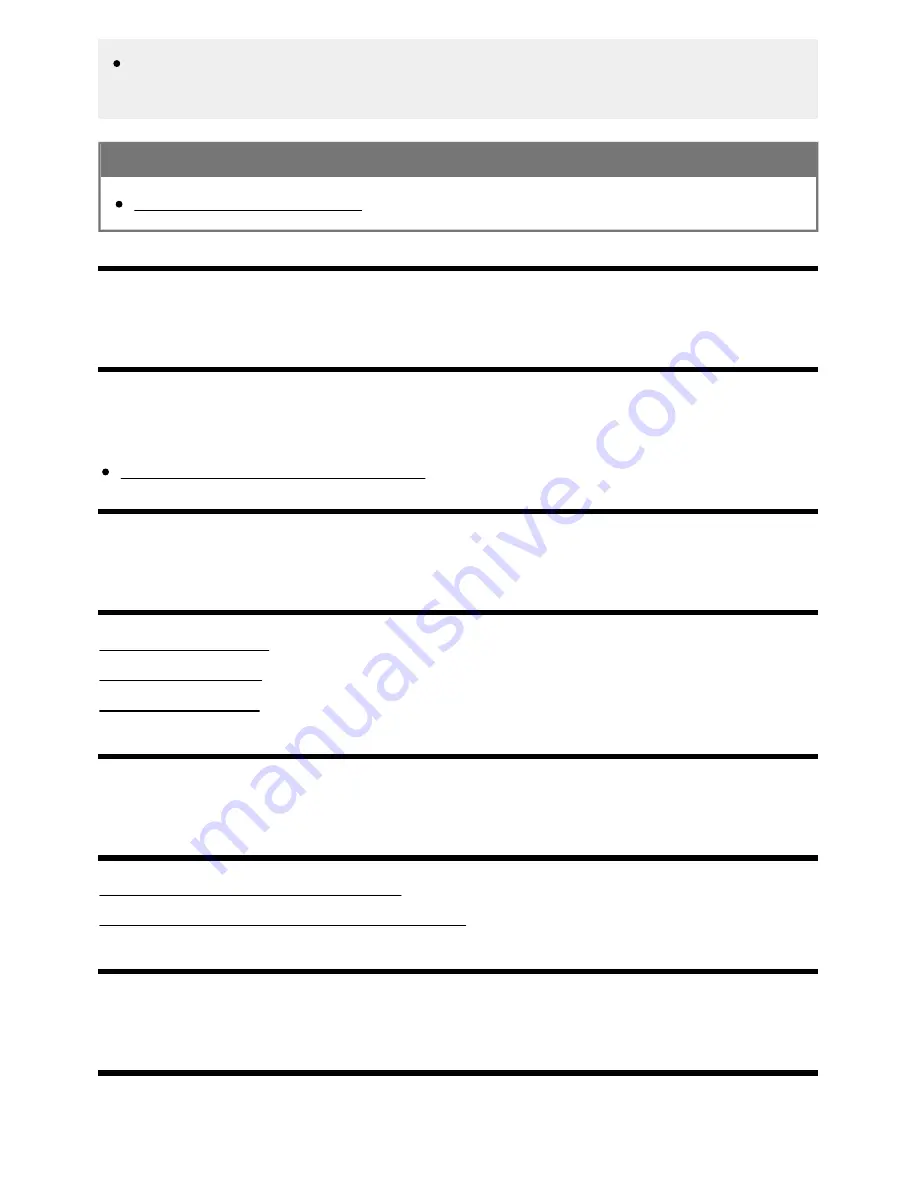
Help Guide
print.html[3/31/2021 7:15:59 AM]
To display 4K 100/120 Hz or 8K picture, an Ultra High Speed HDMI Cable that supports 48
Gbps is required. Refer to the cable specifications to find out whether a cable supports 48 Gbps.
Related topics
Viewing pictures in 4K resolution
[67] Using the TV with Other Devices
BRAVIA Connectivity Guide
Descriptions about connecting devices to the TV are also available on the Sony support website. Refer
to it as necessary.
https://www.sony.net/tv_connectivity_guide/
[68]
Connecting to a Network
Connecting to a network
Home network features
Viewing Internet media
[69] Connecting to a Network
Connecting to a network
Connecting to a network using a LAN cable
Connecting to a network using a wireless connection
[70] Connecting to a network | Connecting to a network
Connecting to a network using a LAN cable
™
79
Содержание XR-83A90J
Страница 149: ...Help Guide Troubleshooting 08 html 3 31 2021 7 16 09 AM 143 ...
Страница 185: ...Help Guide Connecting terminal 01_10 html 3 31 2021 7 16 56 AM 179 ...
Страница 218: ...Help Guide Picture quality screen 08 02 html 3 31 2021 7 17 56 AM Copyright 2021 Sony Corporation 212 ...
Страница 277: ...Help Guide Using the program guide 02 01_01 html 3 31 2021 7 19 17 AM Copyright 2021 Sony Corporation 271 ...
Страница 285: ...Help Guide Playing content stored on a USB device 04 01_01 html 3 31 2021 7 19 28 AM 279 ...
Страница 309: ...Help Guide Pass through audio formats supported with eARC 04 04_04 html 3 31 2021 7 20 01 AM 303 ...
Страница 357: ...Help Guide No audio or low audio with a home theater system 08 05_03 html 3 31 2021 7 21 37 AM 351 ...
Страница 410: ...Help Guide Videos 04 01 03_03 html 3 31 2021 7 23 18 AM Copyright 2021 Sony Corporation 404 ...






























