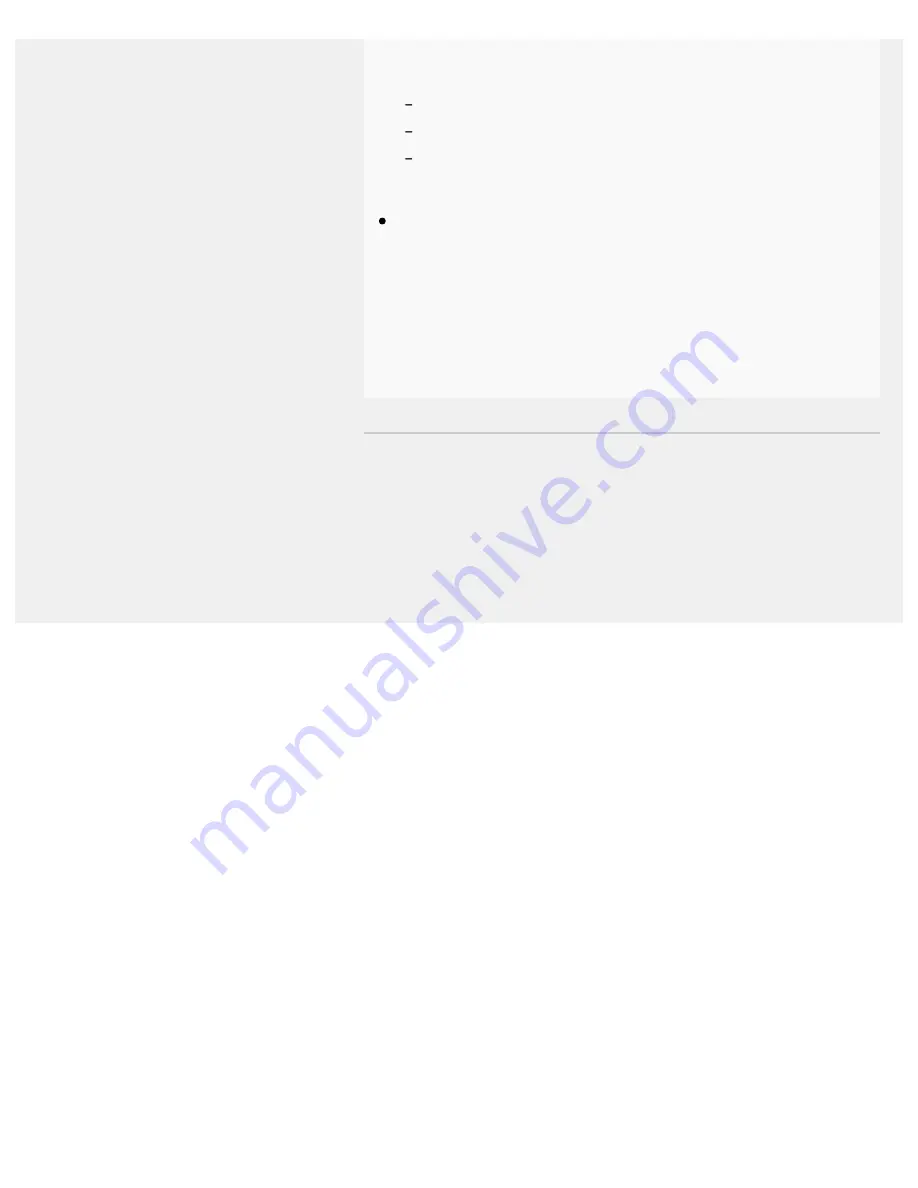
Help Guide | Adjusting the AV sync setting
04-06_02.html[3/31/2021 7:20:07 AM]
timing of the picture and sound is not adjusted even when the [A/V
sync] setting is set to [Auto].
[Game]
[Graphics]
[Photo]
To adjust [A/V sync] when in any of these modes, select [On].
The responsiveness of the TV while playing video games may feel
slower due to the [A/V sync] setting adding a delay to the output
timing of the picture. For games that are dependant on response
time, we do not recommend you use a Bluetooth device and
recommend that you use the TV speakers or a sound bar with a
wired (HDMI cable/digital optical cable) connection instead.
>
Using the TV with Other Devices
>
>
Adjusting the AV sync setting
F-232-100-12(2)
Copyright 2021 Sony Corporation
307
Содержание XR-83A90J
Страница 149: ...Help Guide Troubleshooting 08 html 3 31 2021 7 16 09 AM 143 ...
Страница 185: ...Help Guide Connecting terminal 01_10 html 3 31 2021 7 16 56 AM 179 ...
Страница 218: ...Help Guide Picture quality screen 08 02 html 3 31 2021 7 17 56 AM Copyright 2021 Sony Corporation 212 ...
Страница 277: ...Help Guide Using the program guide 02 01_01 html 3 31 2021 7 19 17 AM Copyright 2021 Sony Corporation 271 ...
Страница 285: ...Help Guide Playing content stored on a USB device 04 01_01 html 3 31 2021 7 19 28 AM 279 ...
Страница 309: ...Help Guide Pass through audio formats supported with eARC 04 04_04 html 3 31 2021 7 20 01 AM 303 ...
Страница 357: ...Help Guide No audio or low audio with a home theater system 08 05_03 html 3 31 2021 7 21 37 AM 351 ...
Страница 410: ...Help Guide Videos 04 01 03_03 html 3 31 2021 7 23 18 AM Copyright 2021 Sony Corporation 404 ...






























