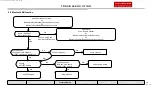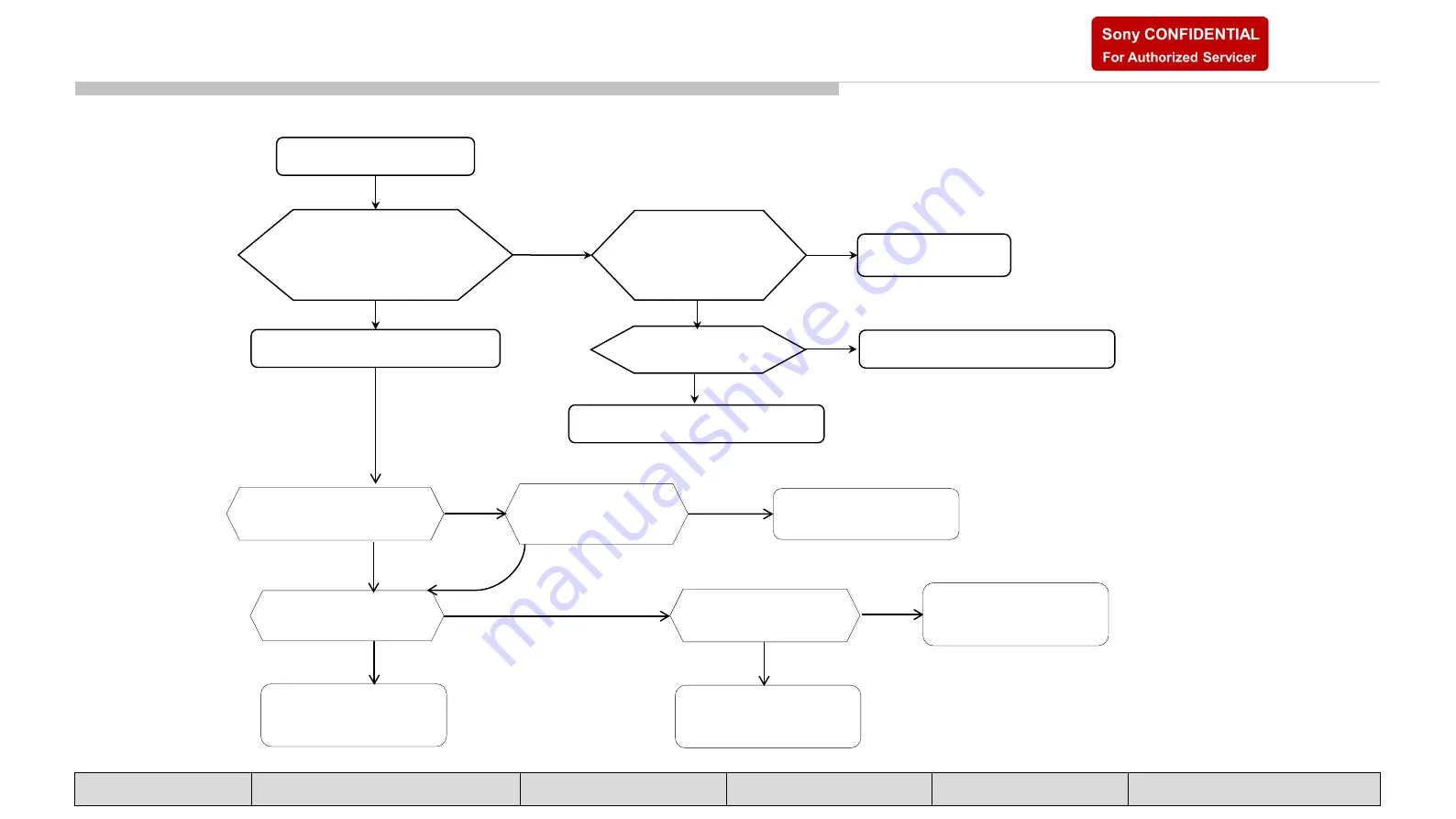
67
6.1 Wireless Network Malfunction
Wireless Network
on the TV
Is the Wi-Fi radio
strength too weak
or even No signal?
Access Point
Main Board
Hardware defect suspected.
No
Yes
No
Yes
NG
OK
Wi-Fi/BT module
Error message or no scan result
appear in the network setting?
Check with another Wi-Fi/BT
module
NG
OK
Check harness connection
is OK between Wi-Fi/BT
module and Main Board
Loose harness
OK
Connect properly
NG
NG
Change Main board
Wi-Fi/BT module
OK
If Wi-Fi malfunction happens,
•
Wi-Fi/BT module
•
Harness between Wi-Fi/BT and Main Board
•
Main board are suspected.
NG
Change harness
between main board
and Wi-Fi/BT module
Main Harness
OK
Check with another Wi-
Fi/BT module
T R O U B L E S H O O T I N G
SAFETY NOTES
SELF DIAGNOSTIC FUNCTION
TROUBLESHOOTING
SERVICE ADJUSTMENT
DIAGRAM
HANDLING GUIDE
67
SYS SET
2021/02/04 23:38:48 (GMT+09:00)